Key Takeaways:
A weak script is the single biggest pitfall in explainer video production.
Poor audio issues can cause an audience to abandon a video instantly.
Mismatched visuals and an improper tone can undermine a video's credibility.
Incorrect pacing and an overload of information can confuse and disengage viewers.
Focusing on a clear message and a strong call to action is essential for success.
Avoiding these common mistakes transforms an average video into a powerful asset.
Explainer videos are increasingly vital for simplifying complex ideas, but small production flaws can greatly reduce their effectiveness. A report by Wyzowl highlights that 96% of people watch explainer videos to learn more about products or services. This underscores how powerful the format can be when executed properly. Unfortunately, many projects fail due to common explainer video mistakes, including unclear scripts, distracting visuals, uneven pacing, and weak audio. Each of these errors can cause audiences to lose focus, diminish brand credibility, and reduce conversions. Understanding these pitfalls is the first step toward producing content that not only explains but also engages, persuades, and inspires action.
1. The Biggest Pitfall: Common Explainer Video Mistakes
The goal of an explainer video is to provide clarity and drive action. When a video fails to do this, it’s often because of a series of fundamental explainer video mistakes made during the production process. These mistakes can range from a lack of a clear message to technical flaws that detract from the content. The most common error is a failure to properly define the target audience and their core problem. Without this foundation, the video becomes a generic, self-serving monologue that talks at the audience instead of to them. A great explainer video isn't about the company; it's about the customer and how the company can solve their problem.
Common mistakes to avoid at the strategic level include:
No Clear Goal: The video doesn't have a defined purpose (e.g., to generate leads, to increase brand awareness).
Talking to a Broad Audience: The message is too general and fails to connect with a specific customer.
Focusing on Features, Not Benefits: The video lists what the product does instead of explaining how it helps the customer.
A Weak Call to Action (CTA): The video ends without a clear and compelling instruction for the viewer on what to do next.
Read more: Make Your Explainer Videos from Scratch
2. The Narrative Trap: Avoiding Common Scripting Errors
A video is only as good as its script. Scripting errors can be the most damaging pitfalls in the entire production process. A poorly written script can confuse the audience, muddle the message, and cause them to lose interest quickly. One of the most common mistakes is trying to fit too much information into a single video. In an attempt to be comprehensive, a script can become a dense, jargon-filled monologue that overwhelms the viewer. The key to a great script is simplicity and a clear narrative arc: introduce a problem, present a solution, and then show the positive outcome.
Common scripting errors to avoid:
Information Overload: Trying to explain every feature and benefit in a 90-second video. The goal is to be concise, not comprehensive.
Using Jargon: Speaking in technical or industry-specific terms that a general audience won't understand.
No Clear Narrative: The video jumps from one topic to the next without a clear story or flow.
A Weak Opening: The first ten seconds fail to hook the viewer by clearly stating the problem the video will solve.
Read more: The Power of Explainer Videos: Boosting Conversions and Engagement
3. Getting the Visuals Right: Common Pitfalls
While the script is the foundation, the visuals are what bring the story to life. Mistakes in this area can instantly undermine a video's credibility and cause a viewer to lose interest. One of the most common mistakes is a lack of consistency. When the visuals, colors, and characters don't match or align with the company's brand, the video can look disjointed and unprofessional. Another pitfall is using overly complex or cluttered visuals. While animation allows for incredible creativity, too many competing elements on the screen can confuse the viewer and distract them from the core message.
Common visual mistakes to avoid:
Cluttered Scenes: Too many icons, graphics, or movements on the screen at once can overwhelm the viewer.
Inconsistent Style: The visual style (e.g., colors, fonts, characters) doesn't align with the company's brand guidelines.
Lack of Connection to the Script: The visuals don't directly correspond to what the narrator is saying, creating confusion for the viewer.
Low-Quality Graphics: The use of stock photos or low-resolution graphics can make the video look cheap and unprofessional.
Mistake | Impact | How to Fix |
Cluttered Visuals | Overwhelms the viewer, leading to information overload. | Focus on one key visual per scene and remove any unnecessary elements. |
Mismatched Style | Looks unprofessional and undermines brand credibility. | Create a clear brand style guide for the video with defined colors, fonts, and animation style. |
Static Scenes | Loses viewer interest and engagement. | Use dynamic motion, subtle animations, and smooth transitions to keep the video visually interesting. |
4. The Rhythm of a Video: Pacing and Flow
The pacing of an explainer video is a subtle but critical element. It's the rhythm of the video, how quickly or slowly the scenes change, how the narrator speaks, and how the music builds and falls. A video with poor pacing can be incredibly frustrating to watch. If it's too fast, the viewer won't have time to process the information. If it's too slow, they will get bored and abandon the video. The right pacing ensures that the video's rhythm aligns with its message, guiding the viewer through the narrative at a comfortable and engaging speed. The goal is to create a seamless flow that makes the video feel natural and effortless to watch.
Pacing mistakes to avoid:
Rushing the Narrative: The scenes and narration move too quickly, giving the viewer no time to process the information.
Dragging the Story: The video is too long, with unnecessary scenes or pauses that cause the viewer to lose interest.
Mismatched Rhythm: The music, narration, and visuals are out of sync, creating a disjointed and unprofessional feel.
No Emotional Arc: The video's rhythm is flat and doesn't build to a climax or resolution.
Read more: Animated vs. Live-Action Explainer Videos: Which is Right for You?
5. The Fatal Flaw: Avoiding Audio Issues
A video can have a perfect script, beautiful visuals, and flawless pacing, but if the audio is poor, the entire video is a bust. Audio issues are a fatal flaw for any explainer video. A viewer is far more forgiving of a visual mistake than they are of a poor audio track. Common issues include distorted sound, inconsistent volume, background noise, or a narrator's voice that sounds unprofessional. These issues create an immediate sense of amateurism and can cause a viewer to abandon a video in the first few seconds. Investing in a professional voiceover and clean audio is one of the most critical steps in the entire production process.
Common audio issues to avoid:
Poor Narration: The narrator speaks in a monotone, sounds unnatural, or has poor enunciation.
Inconsistent Volume: The volume of the voiceover and the music fluctuates throughout the video, forcing the viewer to constantly adjust their volume.
Background Noise: The video was recorded in a noisy environment, with distracting sounds that are not part of the narrative.
Low-Quality Recording: The audio is tinny, distorted, or muffled, making the video sound unprofessional.
See how HSF helped SendEX build a mini explainer video series that simplified messaging, avoided scripting pitfalls, and boosted clarity for their audience. Watch the video:
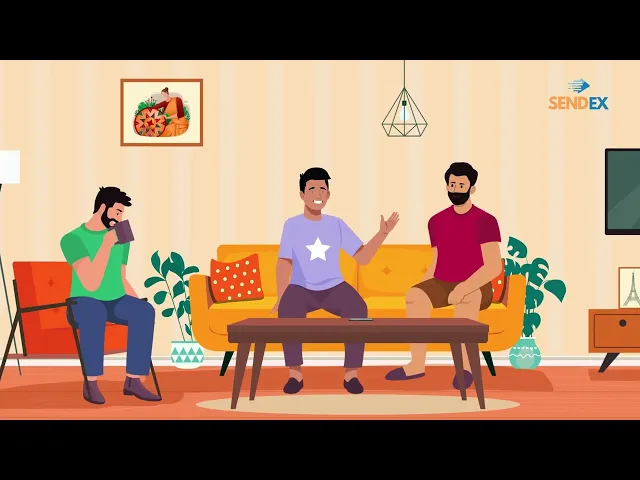
House Sparrow Films: Your Partner in Flawless Production
At House Sparrow Films, we focus on creating clear, engaging, and professional videos that help businesses communicate effectively. With strong storytelling, attention to detail, and polished production, our team ensures each project connects with its audience and drives measurable results. By avoiding explainer video mistakes, we deliver videos that are both creative and impactful. From concept to delivery, our goal is to transform ideas into compelling visual stories that inspire confidence and action.
Conclusion
Explainer videos are powerful communication tools, but their effectiveness depends on avoiding common pitfalls. Mistakes in scripting, design, timing, and delivery can reduce clarity and impact. By learning from these challenges and applying best practices, organizations can create videos that engage viewers and drive results. Partnering with professionals ensures that explainer video mistakes are avoided, maximizing value and audience trust. With the right approach, videos transform into compelling stories that inform, persuade, and inspire action. Ready to create a high-impact explainer video that avoids common pitfalls? Contact us today to learn how House Sparrow Films can help.
Frequently Asked Questions
1. What is the most common mistake in explainer video production?
Weak or poorly structured scripts are the most frequent problem, as they confuse viewers and fail to deliver a clear, engaging message.
2. How do visuals impact an explainer video?
High-quality visuals capture attention, reinforce messages, and improve retention, while poor design choices reduce engagement and credibility.
3. Why is pacing important in explainer videos?
Pacing keeps viewers engaged. Videos that rush or drag often lose attention, while balanced timing improves clarity and flow.
4. What role does audio quality play?
Strong audio ensures professionalism and accessibility. Issues like background noise or monotone voiceovers can distract viewers and reduce trust.
5. How can companies avoid explainer video mistakes?
By planning carefully, following brand guidelines, collecting feedback, and partnering with professional producers, companies can eliminate common production pitfalls.
Key Takeaways:
A weak script is the single biggest pitfall in explainer video production.
Poor audio issues can cause an audience to abandon a video instantly.
Mismatched visuals and an improper tone can undermine a video's credibility.
Incorrect pacing and an overload of information can confuse and disengage viewers.
Focusing on a clear message and a strong call to action is essential for success.
Avoiding these common mistakes transforms an average video into a powerful asset.
Explainer videos are increasingly vital for simplifying complex ideas, but small production flaws can greatly reduce their effectiveness. A report by Wyzowl highlights that 96% of people watch explainer videos to learn more about products or services. This underscores how powerful the format can be when executed properly. Unfortunately, many projects fail due to common explainer video mistakes, including unclear scripts, distracting visuals, uneven pacing, and weak audio. Each of these errors can cause audiences to lose focus, diminish brand credibility, and reduce conversions. Understanding these pitfalls is the first step toward producing content that not only explains but also engages, persuades, and inspires action.
1. The Biggest Pitfall: Common Explainer Video Mistakes
The goal of an explainer video is to provide clarity and drive action. When a video fails to do this, it’s often because of a series of fundamental explainer video mistakes made during the production process. These mistakes can range from a lack of a clear message to technical flaws that detract from the content. The most common error is a failure to properly define the target audience and their core problem. Without this foundation, the video becomes a generic, self-serving monologue that talks at the audience instead of to them. A great explainer video isn't about the company; it's about the customer and how the company can solve their problem.
Common mistakes to avoid at the strategic level include:
No Clear Goal: The video doesn't have a defined purpose (e.g., to generate leads, to increase brand awareness).
Talking to a Broad Audience: The message is too general and fails to connect with a specific customer.
Focusing on Features, Not Benefits: The video lists what the product does instead of explaining how it helps the customer.
A Weak Call to Action (CTA): The video ends without a clear and compelling instruction for the viewer on what to do next.
Read more: Make Your Explainer Videos from Scratch
2. The Narrative Trap: Avoiding Common Scripting Errors
A video is only as good as its script. Scripting errors can be the most damaging pitfalls in the entire production process. A poorly written script can confuse the audience, muddle the message, and cause them to lose interest quickly. One of the most common mistakes is trying to fit too much information into a single video. In an attempt to be comprehensive, a script can become a dense, jargon-filled monologue that overwhelms the viewer. The key to a great script is simplicity and a clear narrative arc: introduce a problem, present a solution, and then show the positive outcome.
Common scripting errors to avoid:
Information Overload: Trying to explain every feature and benefit in a 90-second video. The goal is to be concise, not comprehensive.
Using Jargon: Speaking in technical or industry-specific terms that a general audience won't understand.
No Clear Narrative: The video jumps from one topic to the next without a clear story or flow.
A Weak Opening: The first ten seconds fail to hook the viewer by clearly stating the problem the video will solve.
Read more: The Power of Explainer Videos: Boosting Conversions and Engagement
3. Getting the Visuals Right: Common Pitfalls
While the script is the foundation, the visuals are what bring the story to life. Mistakes in this area can instantly undermine a video's credibility and cause a viewer to lose interest. One of the most common mistakes is a lack of consistency. When the visuals, colors, and characters don't match or align with the company's brand, the video can look disjointed and unprofessional. Another pitfall is using overly complex or cluttered visuals. While animation allows for incredible creativity, too many competing elements on the screen can confuse the viewer and distract them from the core message.
Common visual mistakes to avoid:
Cluttered Scenes: Too many icons, graphics, or movements on the screen at once can overwhelm the viewer.
Inconsistent Style: The visual style (e.g., colors, fonts, characters) doesn't align with the company's brand guidelines.
Lack of Connection to the Script: The visuals don't directly correspond to what the narrator is saying, creating confusion for the viewer.
Low-Quality Graphics: The use of stock photos or low-resolution graphics can make the video look cheap and unprofessional.
Mistake | Impact | How to Fix |
Cluttered Visuals | Overwhelms the viewer, leading to information overload. | Focus on one key visual per scene and remove any unnecessary elements. |
Mismatched Style | Looks unprofessional and undermines brand credibility. | Create a clear brand style guide for the video with defined colors, fonts, and animation style. |
Static Scenes | Loses viewer interest and engagement. | Use dynamic motion, subtle animations, and smooth transitions to keep the video visually interesting. |
4. The Rhythm of a Video: Pacing and Flow
The pacing of an explainer video is a subtle but critical element. It's the rhythm of the video, how quickly or slowly the scenes change, how the narrator speaks, and how the music builds and falls. A video with poor pacing can be incredibly frustrating to watch. If it's too fast, the viewer won't have time to process the information. If it's too slow, they will get bored and abandon the video. The right pacing ensures that the video's rhythm aligns with its message, guiding the viewer through the narrative at a comfortable and engaging speed. The goal is to create a seamless flow that makes the video feel natural and effortless to watch.
Pacing mistakes to avoid:
Rushing the Narrative: The scenes and narration move too quickly, giving the viewer no time to process the information.
Dragging the Story: The video is too long, with unnecessary scenes or pauses that cause the viewer to lose interest.
Mismatched Rhythm: The music, narration, and visuals are out of sync, creating a disjointed and unprofessional feel.
No Emotional Arc: The video's rhythm is flat and doesn't build to a climax or resolution.
Read more: Animated vs. Live-Action Explainer Videos: Which is Right for You?
5. The Fatal Flaw: Avoiding Audio Issues
A video can have a perfect script, beautiful visuals, and flawless pacing, but if the audio is poor, the entire video is a bust. Audio issues are a fatal flaw for any explainer video. A viewer is far more forgiving of a visual mistake than they are of a poor audio track. Common issues include distorted sound, inconsistent volume, background noise, or a narrator's voice that sounds unprofessional. These issues create an immediate sense of amateurism and can cause a viewer to abandon a video in the first few seconds. Investing in a professional voiceover and clean audio is one of the most critical steps in the entire production process.
Common audio issues to avoid:
Poor Narration: The narrator speaks in a monotone, sounds unnatural, or has poor enunciation.
Inconsistent Volume: The volume of the voiceover and the music fluctuates throughout the video, forcing the viewer to constantly adjust their volume.
Background Noise: The video was recorded in a noisy environment, with distracting sounds that are not part of the narrative.
Low-Quality Recording: The audio is tinny, distorted, or muffled, making the video sound unprofessional.
See how HSF helped SendEX build a mini explainer video series that simplified messaging, avoided scripting pitfalls, and boosted clarity for their audience. Watch the video:
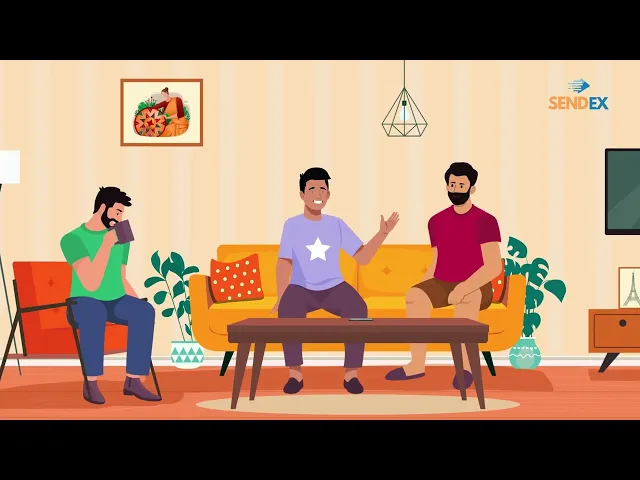
House Sparrow Films: Your Partner in Flawless Production
At House Sparrow Films, we focus on creating clear, engaging, and professional videos that help businesses communicate effectively. With strong storytelling, attention to detail, and polished production, our team ensures each project connects with its audience and drives measurable results. By avoiding explainer video mistakes, we deliver videos that are both creative and impactful. From concept to delivery, our goal is to transform ideas into compelling visual stories that inspire confidence and action.
Conclusion
Explainer videos are powerful communication tools, but their effectiveness depends on avoiding common pitfalls. Mistakes in scripting, design, timing, and delivery can reduce clarity and impact. By learning from these challenges and applying best practices, organizations can create videos that engage viewers and drive results. Partnering with professionals ensures that explainer video mistakes are avoided, maximizing value and audience trust. With the right approach, videos transform into compelling stories that inform, persuade, and inspire action. Ready to create a high-impact explainer video that avoids common pitfalls? Contact us today to learn how House Sparrow Films can help.
Frequently Asked Questions
1. What is the most common mistake in explainer video production?
Weak or poorly structured scripts are the most frequent problem, as they confuse viewers and fail to deliver a clear, engaging message.
2. How do visuals impact an explainer video?
High-quality visuals capture attention, reinforce messages, and improve retention, while poor design choices reduce engagement and credibility.
3. Why is pacing important in explainer videos?
Pacing keeps viewers engaged. Videos that rush or drag often lose attention, while balanced timing improves clarity and flow.
4. What role does audio quality play?
Strong audio ensures professionalism and accessibility. Issues like background noise or monotone voiceovers can distract viewers and reduce trust.
5. How can companies avoid explainer video mistakes?
By planning carefully, following brand guidelines, collecting feedback, and partnering with professional producers, companies can eliminate common production pitfalls.





