Key Takeaways:
Visuals enhance comprehension and retention in online learning.
Clear, high-quality visual components are crucial for Coursera videos.
Diverse Visual Learning in Online Courses techniques boost engagement.
Visuals are integral to effective MOOCs Engagement Strategies.
Optimizing visual content helps overcome learning barriers for global audiences.
A well-crafted MOOC video strategy transforms courses from passive lectures into engaging, effective learning experiences. Research from Coursera’s 2023 Learner Outcomes Report found that 77% of learners reported career benefits after completing an online course, including new jobs, promotions, and valuable skills. Visual learning in Online Courses, such as on-screen annotations, instructor presence, captions, and high-quality slides, is central to crafting that kind of outcome. When MOOCs are designed with strong visuals, they boost engagement, improve comprehension, and encourage learners to complete full courses. In this guide, we explore the essential elements of MOOCs video production from optimizing video quality to leveraging interactive visuals to help instructors create content that educates and inspires.
The Power of Sight: Why Visual Learning Excels in MOOCs
Human beings are inherently visual learners. Our brains process images significantly faster than text, and visual cues are often more memorable and universally understood than purely auditory or textual information. In the context of MOOCs, where learners come from diverse backgrounds, languages, and educational experiences, the power of visual learning becomes even more pronounced. This underpins the importance of E-learning Video Techniques that prioritize visual elements.
Why visual learning is paramount in MOOCs:
Enhanced Comprehension: Complex diagrams, animations, and demonstrations can explain concepts that are difficult to convey with words alone.
Increased Retention: Visuals create stronger memory pathways, helping learners recall information more effectively.
Engagement & Motivation: Dynamic visuals capture attention, break monotony, and keep learners invested in the content.
Bridging Language Barriers: Infographics, gestures, and clear on-screen text can help convey meaning even if the primary language is not a learner's first.
Accessibility: Visual cues can support learners with diverse learning styles or cognitive needs.
Emotional Connection: Seeing an instructor's expressions and gestures builds rapport and trust.
By strategically integrating powerful visual elements, MOOCs instructors can transform abstract ideas into concrete understanding, making learning more accessible and enjoyable for a global audience.
Read more: A Beginner's Guide to Microlearning: Tips for Bite-Sized Training Videos
Key Visual Components in Effective Coursera Video Learning
For Coursera Video Learning to be truly effective, instructors must meticulously consider a range of visual components beyond just a talking head. These elements work in concert to enhance clarity, professionalism, and ultimately, the learning experience.
Instructor Presence:
Clear Framing: Instructor framed professionally (chest-up), maintaining consistent eye contact with the camera to build rapport.
Confident Delivery: Engaging facial expressions, natural gestures, and an energetic posture contribute to visual appeal.
Appropriate Attire: Professional, non-distracting clothing reinforces credibility.
On-Screen Graphics & Text:
High-Quality Slides: Clean, uncluttered slides with strong visuals, minimal text, and consistent branding (colors, fonts).
Text Overlays: Use lower thirds for names, key terms, or short definitions. Ensure high contrast and readability.
Annotations & Highlights: Arrows, circles, or digital pen strokes used in screen recordings or over images to draw attention to specific details.
Infographics & Charts: Visually represent data, processes, or relationships clearly and concisely.
Demonstrations & Visualizations:
Screen Recordings: For software tutorials, coding walkthroughs, or website navigation, these must be high-resolution and clearly guided.
Physical Demonstrations: If applicable, well-lit, clearly shot demonstrations of experiments, art techniques, or mechanical processes.
Animations: Simple, clear animations to illustrate abstract concepts, sequences, or complex systems that are hard to show physically.
Background & Environment:
Clean & Professional: A tidy, well-lit background that is free of distractions.
Consistent: Maintain a consistent background across lectures for a cohesive course feel.
Branded (Optional): Subtle branding elements (e.g., institution logo) in the background can reinforce identity.
These visual components collectively contribute to a polished and pedagogically sound learning experience that distinguishes top-tier Coursera courses.
Read more: Case Study Videos: Bridging Theory and Practice in Education
Visual Component Type | Primary Benefit to Learning | Example Use in MOOCs |
Instructor's Presence | Builds trust, personal connection | Introductions, direct explanations, welcoming learners |
Animated Graphics | Simplifies complex processes, visualizes data | Explaining economic models, scientific processes |
Screen Recordings | Shows exact steps, hands-on guidance | Software tutorials, navigating research databases |
Interactive Overlays | Prompts engagement, checks understanding | In-video quizzes, clickable resource links |
High-Quality Slides | Organizes content, highlights key points | Summarizing lecture concepts, showing formulas |
Physical Demonstrations | Illustrates practical application | Science experiments, art techniques, lab procedures |
Techniques for Visual Learning in Online Courses Enhancement
Merely including visuals isn't enough; it's the strategic application of Visual Learning in Online Courses techniques that truly elevates MOOC content. Instructors must think about how each visual serves a specific pedagogical purpose, guiding the learner's eye and reinforcing comprehension.
Narrative Visualization:
Storyboarding: Plan out the visual flow of each video alongside the script. How can visuals tell a part of the story, not just illustrate it?
Problem-Solution Framework: Visually present a problem, then gradually reveal visual steps or solutions throughout the video.
Chunking Information Visually:
Segmented Videos: Break longer topics into shorter video segments (5-15 minutes), each focusing on a single concept, often with a distinct visual introduction or summary.
Modular Design: Use consistent visual cues (e.g., unique title cards, transition animations) to delineate different sections or modules within a course.
Interactive Visual Cues:
Highlighting & Zooming: In screen recordings or complex diagrams, use zoom effects or spotlighting to direct attention to crucial areas.
Build-Up Animations: Instead of presenting a complex diagram all at once, animate its components building up sequentially, guiding the learner's understanding step-by-step.
Visual Questions: Pose questions directly on screen, inviting learners to pause and consider before the answer is revealed.
Metaphors and Analogies:
Visual Metaphors: Use simple, relatable visual metaphors to explain abstract or difficult concepts (e.g., a funnel for a sales process, a tree for a hierarchical structure).
Infographic Analogies: Design infographics that compare or contrast concepts using familiar visual references.
These techniques transform passive viewing into an active cognitive process, making complex material more digestible and memorable for diverse learners.
See how HSF helped ISB simplify complex IOT concepts through dynamic visual storytelling and real-world relevance, a great example of Coursera video learning in action:
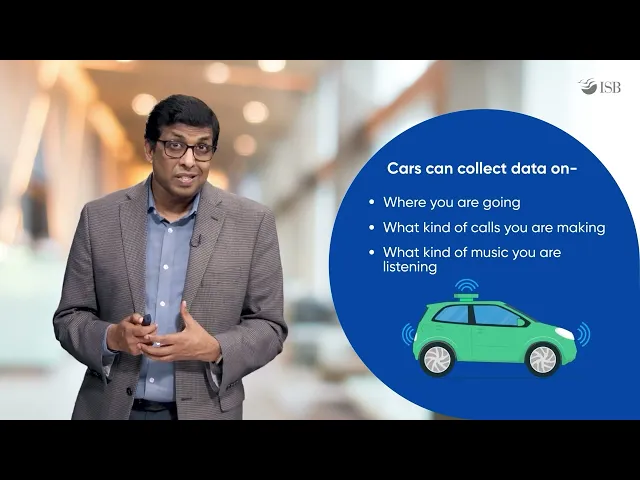
Driving Engagement: Visuals in MOOCs Engagement Strategies
Engagement is the holy grail of MOOC success. Visuals are not just about conveying information; they are powerful tools within MOOCs Engagement Strategies to capture and sustain learner interest, reducing drop-off rates and fostering a more active learning environment.
Capturing Attention:
Dynamic Intros/Outros: Short, branded video intros and outros that establish professionalism and prepare the learner.
Visual Hooks: Start each video with a compelling visual question, a surprising statistic presented visually, or a captivating demonstration.
Varying Visuals: Avoid long stretches of just a talking head. Regularly switch between the instructor, slides, screen recordings, and other visuals to maintain dynamic flow.
Fostering Interaction (visually prompted):
On-Screen Prompts: Visually prompt students to pause the video to think, discuss, or complete an activity outlined in accompanying text.
Quiz Prompts: Use on-screen graphics to signal an upcoming quiz or poll related to the video content.
Visual Calls-to-Action: Clearly show icons or text indicating where learners should go next (e.g., "Click here for exercises," "Join the discussion forum").
Building Community:
Instructor Presence: Seeing the instructor fosters a human connection, making the learning feel less isolating.
Showcasing Student Work (with permission): Visually celebrating excellent student assignments or project outcomes can inspire and motivate others.
Interview Formats: Incorporate interviews with real-world experts or alumni to provide diverse faces and voices.
Effective visual engagement makes the MOOC experience dynamic and interactive, keeping learners invested and motivated throughout their journey.
Optimizing Coursera Course Videos for Global Accessibility
Given Coursera's global reach, optimizing Coursera Course Videos for accessibility is not just a matter of compliance but a moral and strategic imperative. Visual elements play a significant role in ensuring content is accessible to learners with diverse needs and backgrounds.
Captioning and Transcripts:
Accurate Captions: Provide precise, synchronized captions for all videos. This is crucial for learners with hearing impairments, those in noisy environments, or non-native speakers.
Searchable Transcripts: Offer full, searchable transcripts. These allow learners to quickly find specific information, review content, and also benefit those who prefer reading over watching.
Visual Clarity for All:
High Contrast: Ensure text and graphics have sufficient contrast against backgrounds for readability, especially for learners with visual impairments or those viewing on smaller screens.
Color Blindness Consideration: Avoid relying solely on color to convey meaning. Use patterns, textures, or text labels in addition to color.
Clear Visual Cues: Use clear, unambiguous visual signals (e.g., large arrows, distinct highlights) to guide attention, rather than subtle movements.
Cultural Sensitivity in Visuals:
Diverse Representation: Ensure your visuals (stock photos, diagrams of people) reflect a diverse global audience where appropriate.
Universal Examples: Use visual examples that are globally understandable and avoid culturally specific references that might confuse a broad audience.
Avoid Stereotypes: Be mindful of visual stereotypes that could be offensive or exclusionary.
By prioritizing accessibility in your video production, you not only expand your course's reach but also create a more inclusive and equitable learning environment for everyone.
Read more: The Role of Video-Based Learning in Employee Skill Development
House Sparrow Films: Expert in MOOCs Video Production for Impact
At House Sparrow Films, we understand the unique demands of MOOC video production for leading platforms like Coursera. We specialize in transforming complex academic subjects into visually engaging and highly effective online learning experiences. From ensuring impeccable audio and visual quality to incorporating advanced E-learning Video Techniques and strategic accessibility features, our team is dedicated to helping universities and instructors create MOOCs that truly stand out. Partner with HSF to elevate your digital education offerings, ensuring your valuable content reaches and profoundly impacts a global audience, fostering superior learning outcomes and institutional reputation.
Conclusion
The success of Coursera MOOCs profoundly hinges on the strategic role of visual learning. Beyond merely delivering information, impactful Coursera Course Videos prioritize compelling visual elements to enhance comprehension, drive engagement, and ensure global accessibility. From clear instructor presence and dynamic on-screen graphics to strategic use of visual learning techniques and diverse video formats, every visual component contributes to a superior educational experience. Embracing these elements empowers instructors to transform complex academic content into engaging, universally accessible learning journeys, truly fulfilling the promise of massive open online education. Ready to maximize the impact of visual learning in your next Coursera MOOC? Contact House Sparrow Films to elevate your educational offerings.
Frequently Asked Questions
Why is visual learning so important in MOOCs?
Visuals enhance comprehension, retention, engagement, and help bridge language barriers for diverse learners.
What's the most critical visual element for a MOOC video?
Clear and consistent on-screen text/graphics alongside good lighting and a stable camera.
How can I make my Coursera videos more accessible?
Provide accurate captions and transcripts, ensure high contrast visuals, and consider cultural sensitivity in examples.
Should I use animations in my MOOC videos?
Yes, simple, clear animations are excellent for explaining abstract concepts or complex processes.
What's the ideal length for MOOC video segments?
Typically, 5-15 minutes, as shorter videos maintain engagement and aid in microlearning.
Key Takeaways:
Visuals enhance comprehension and retention in online learning.
Clear, high-quality visual components are crucial for Coursera videos.
Diverse Visual Learning in Online Courses techniques boost engagement.
Visuals are integral to effective MOOCs Engagement Strategies.
Optimizing visual content helps overcome learning barriers for global audiences.
A well-crafted MOOC video strategy transforms courses from passive lectures into engaging, effective learning experiences. Research from Coursera’s 2023 Learner Outcomes Report found that 77% of learners reported career benefits after completing an online course, including new jobs, promotions, and valuable skills. Visual learning in Online Courses, such as on-screen annotations, instructor presence, captions, and high-quality slides, is central to crafting that kind of outcome. When MOOCs are designed with strong visuals, they boost engagement, improve comprehension, and encourage learners to complete full courses. In this guide, we explore the essential elements of MOOCs video production from optimizing video quality to leveraging interactive visuals to help instructors create content that educates and inspires.
The Power of Sight: Why Visual Learning Excels in MOOCs
Human beings are inherently visual learners. Our brains process images significantly faster than text, and visual cues are often more memorable and universally understood than purely auditory or textual information. In the context of MOOCs, where learners come from diverse backgrounds, languages, and educational experiences, the power of visual learning becomes even more pronounced. This underpins the importance of E-learning Video Techniques that prioritize visual elements.
Why visual learning is paramount in MOOCs:
Enhanced Comprehension: Complex diagrams, animations, and demonstrations can explain concepts that are difficult to convey with words alone.
Increased Retention: Visuals create stronger memory pathways, helping learners recall information more effectively.
Engagement & Motivation: Dynamic visuals capture attention, break monotony, and keep learners invested in the content.
Bridging Language Barriers: Infographics, gestures, and clear on-screen text can help convey meaning even if the primary language is not a learner's first.
Accessibility: Visual cues can support learners with diverse learning styles or cognitive needs.
Emotional Connection: Seeing an instructor's expressions and gestures builds rapport and trust.
By strategically integrating powerful visual elements, MOOCs instructors can transform abstract ideas into concrete understanding, making learning more accessible and enjoyable for a global audience.
Read more: A Beginner's Guide to Microlearning: Tips for Bite-Sized Training Videos
Key Visual Components in Effective Coursera Video Learning
For Coursera Video Learning to be truly effective, instructors must meticulously consider a range of visual components beyond just a talking head. These elements work in concert to enhance clarity, professionalism, and ultimately, the learning experience.
Instructor Presence:
Clear Framing: Instructor framed professionally (chest-up), maintaining consistent eye contact with the camera to build rapport.
Confident Delivery: Engaging facial expressions, natural gestures, and an energetic posture contribute to visual appeal.
Appropriate Attire: Professional, non-distracting clothing reinforces credibility.
On-Screen Graphics & Text:
High-Quality Slides: Clean, uncluttered slides with strong visuals, minimal text, and consistent branding (colors, fonts).
Text Overlays: Use lower thirds for names, key terms, or short definitions. Ensure high contrast and readability.
Annotations & Highlights: Arrows, circles, or digital pen strokes used in screen recordings or over images to draw attention to specific details.
Infographics & Charts: Visually represent data, processes, or relationships clearly and concisely.
Demonstrations & Visualizations:
Screen Recordings: For software tutorials, coding walkthroughs, or website navigation, these must be high-resolution and clearly guided.
Physical Demonstrations: If applicable, well-lit, clearly shot demonstrations of experiments, art techniques, or mechanical processes.
Animations: Simple, clear animations to illustrate abstract concepts, sequences, or complex systems that are hard to show physically.
Background & Environment:
Clean & Professional: A tidy, well-lit background that is free of distractions.
Consistent: Maintain a consistent background across lectures for a cohesive course feel.
Branded (Optional): Subtle branding elements (e.g., institution logo) in the background can reinforce identity.
These visual components collectively contribute to a polished and pedagogically sound learning experience that distinguishes top-tier Coursera courses.
Read more: Case Study Videos: Bridging Theory and Practice in Education
Visual Component Type | Primary Benefit to Learning | Example Use in MOOCs |
Instructor's Presence | Builds trust, personal connection | Introductions, direct explanations, welcoming learners |
Animated Graphics | Simplifies complex processes, visualizes data | Explaining economic models, scientific processes |
Screen Recordings | Shows exact steps, hands-on guidance | Software tutorials, navigating research databases |
Interactive Overlays | Prompts engagement, checks understanding | In-video quizzes, clickable resource links |
High-Quality Slides | Organizes content, highlights key points | Summarizing lecture concepts, showing formulas |
Physical Demonstrations | Illustrates practical application | Science experiments, art techniques, lab procedures |
Techniques for Visual Learning in Online Courses Enhancement
Merely including visuals isn't enough; it's the strategic application of Visual Learning in Online Courses techniques that truly elevates MOOC content. Instructors must think about how each visual serves a specific pedagogical purpose, guiding the learner's eye and reinforcing comprehension.
Narrative Visualization:
Storyboarding: Plan out the visual flow of each video alongside the script. How can visuals tell a part of the story, not just illustrate it?
Problem-Solution Framework: Visually present a problem, then gradually reveal visual steps or solutions throughout the video.
Chunking Information Visually:
Segmented Videos: Break longer topics into shorter video segments (5-15 minutes), each focusing on a single concept, often with a distinct visual introduction or summary.
Modular Design: Use consistent visual cues (e.g., unique title cards, transition animations) to delineate different sections or modules within a course.
Interactive Visual Cues:
Highlighting & Zooming: In screen recordings or complex diagrams, use zoom effects or spotlighting to direct attention to crucial areas.
Build-Up Animations: Instead of presenting a complex diagram all at once, animate its components building up sequentially, guiding the learner's understanding step-by-step.
Visual Questions: Pose questions directly on screen, inviting learners to pause and consider before the answer is revealed.
Metaphors and Analogies:
Visual Metaphors: Use simple, relatable visual metaphors to explain abstract or difficult concepts (e.g., a funnel for a sales process, a tree for a hierarchical structure).
Infographic Analogies: Design infographics that compare or contrast concepts using familiar visual references.
These techniques transform passive viewing into an active cognitive process, making complex material more digestible and memorable for diverse learners.
See how HSF helped ISB simplify complex IOT concepts through dynamic visual storytelling and real-world relevance, a great example of Coursera video learning in action:
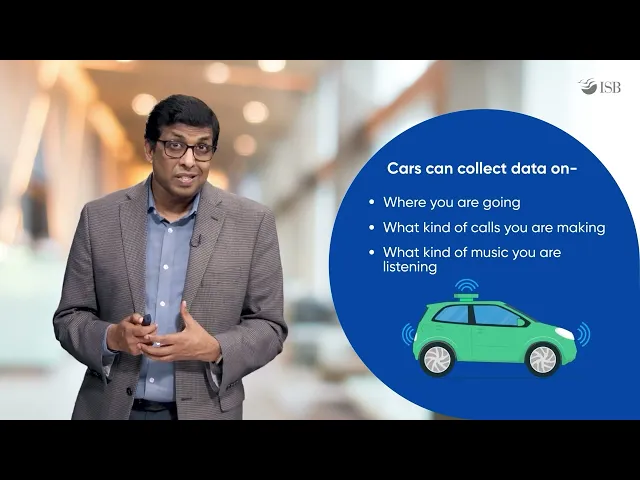
Driving Engagement: Visuals in MOOCs Engagement Strategies
Engagement is the holy grail of MOOC success. Visuals are not just about conveying information; they are powerful tools within MOOCs Engagement Strategies to capture and sustain learner interest, reducing drop-off rates and fostering a more active learning environment.
Capturing Attention:
Dynamic Intros/Outros: Short, branded video intros and outros that establish professionalism and prepare the learner.
Visual Hooks: Start each video with a compelling visual question, a surprising statistic presented visually, or a captivating demonstration.
Varying Visuals: Avoid long stretches of just a talking head. Regularly switch between the instructor, slides, screen recordings, and other visuals to maintain dynamic flow.
Fostering Interaction (visually prompted):
On-Screen Prompts: Visually prompt students to pause the video to think, discuss, or complete an activity outlined in accompanying text.
Quiz Prompts: Use on-screen graphics to signal an upcoming quiz or poll related to the video content.
Visual Calls-to-Action: Clearly show icons or text indicating where learners should go next (e.g., "Click here for exercises," "Join the discussion forum").
Building Community:
Instructor Presence: Seeing the instructor fosters a human connection, making the learning feel less isolating.
Showcasing Student Work (with permission): Visually celebrating excellent student assignments or project outcomes can inspire and motivate others.
Interview Formats: Incorporate interviews with real-world experts or alumni to provide diverse faces and voices.
Effective visual engagement makes the MOOC experience dynamic and interactive, keeping learners invested and motivated throughout their journey.
Optimizing Coursera Course Videos for Global Accessibility
Given Coursera's global reach, optimizing Coursera Course Videos for accessibility is not just a matter of compliance but a moral and strategic imperative. Visual elements play a significant role in ensuring content is accessible to learners with diverse needs and backgrounds.
Captioning and Transcripts:
Accurate Captions: Provide precise, synchronized captions for all videos. This is crucial for learners with hearing impairments, those in noisy environments, or non-native speakers.
Searchable Transcripts: Offer full, searchable transcripts. These allow learners to quickly find specific information, review content, and also benefit those who prefer reading over watching.
Visual Clarity for All:
High Contrast: Ensure text and graphics have sufficient contrast against backgrounds for readability, especially for learners with visual impairments or those viewing on smaller screens.
Color Blindness Consideration: Avoid relying solely on color to convey meaning. Use patterns, textures, or text labels in addition to color.
Clear Visual Cues: Use clear, unambiguous visual signals (e.g., large arrows, distinct highlights) to guide attention, rather than subtle movements.
Cultural Sensitivity in Visuals:
Diverse Representation: Ensure your visuals (stock photos, diagrams of people) reflect a diverse global audience where appropriate.
Universal Examples: Use visual examples that are globally understandable and avoid culturally specific references that might confuse a broad audience.
Avoid Stereotypes: Be mindful of visual stereotypes that could be offensive or exclusionary.
By prioritizing accessibility in your video production, you not only expand your course's reach but also create a more inclusive and equitable learning environment for everyone.
Read more: The Role of Video-Based Learning in Employee Skill Development
House Sparrow Films: Expert in MOOCs Video Production for Impact
At House Sparrow Films, we understand the unique demands of MOOC video production for leading platforms like Coursera. We specialize in transforming complex academic subjects into visually engaging and highly effective online learning experiences. From ensuring impeccable audio and visual quality to incorporating advanced E-learning Video Techniques and strategic accessibility features, our team is dedicated to helping universities and instructors create MOOCs that truly stand out. Partner with HSF to elevate your digital education offerings, ensuring your valuable content reaches and profoundly impacts a global audience, fostering superior learning outcomes and institutional reputation.
Conclusion
The success of Coursera MOOCs profoundly hinges on the strategic role of visual learning. Beyond merely delivering information, impactful Coursera Course Videos prioritize compelling visual elements to enhance comprehension, drive engagement, and ensure global accessibility. From clear instructor presence and dynamic on-screen graphics to strategic use of visual learning techniques and diverse video formats, every visual component contributes to a superior educational experience. Embracing these elements empowers instructors to transform complex academic content into engaging, universally accessible learning journeys, truly fulfilling the promise of massive open online education. Ready to maximize the impact of visual learning in your next Coursera MOOC? Contact House Sparrow Films to elevate your educational offerings.
Frequently Asked Questions
Why is visual learning so important in MOOCs?
Visuals enhance comprehension, retention, engagement, and help bridge language barriers for diverse learners.
What's the most critical visual element for a MOOC video?
Clear and consistent on-screen text/graphics alongside good lighting and a stable camera.
How can I make my Coursera videos more accessible?
Provide accurate captions and transcripts, ensure high contrast visuals, and consider cultural sensitivity in examples.
Should I use animations in my MOOC videos?
Yes, simple, clear animations are excellent for explaining abstract concepts or complex processes.
What's the ideal length for MOOC video segments?
Typically, 5-15 minutes, as shorter videos maintain engagement and aid in microlearning.




