Key Takeaways:
Video is the most effective tool for deflecting Tier 1 support tickets.
Explainer videos for support provide instant, visual answers to common user issues.
Transforming text-based FAQs into video tutorials increases comprehension and adoption.
Strategic deployment of product demos empowers customers and reduces frustration.
Enabling customer self-service via video is key to cost efficiency and improved satisfaction.
The goal is to move the support team from reactive problem-solving to proactive value delivery.
Customer support teams face increasing pressure as customers expect faster and more effective resolutions. Repetitive queries not only drain resources but also impact customer satisfaction when response times lag. Research shows that 91% of consumers prefer to watch a video to learn about a product or service rather than reading text, highlighting the growing importance of visual support. By using explainer videos for support, businesses can simplify complex processes, answer FAQs proactively, and empower customers with quick self-service options. These videos reduce reliance on live agents, cut ticket volume, and improve the overall customer experience. Companies that prioritize video-based support are better equipped to scale efficiently while keeping users happy.
1. The Strategy of Deflection: Explainer Videos for Support
The primary strategic role of explainer videos for support is ticket deflection. A high percentage of support inquiries, often 60-80%, are repetitive, simple, Tier 1 questions about basic functionality, setup, or troubleshooting. These questions are costly because they pull skilled human agents away from complex, high-value customer issues. Video provides the most efficient and scalable answer to these recurring problems. By providing a clear, accurate, and visual solution that is available 24/7, explainer videos allow customers to resolve their own issues instantly. This strategy transforms the support center from a reactive cost center into a proactive knowledge hub, maximizing operational efficiency.
The key benefits of video for support deflection:
24/7 Availability: Videos provide instant support across all time zones without requiring human staff.
Consistency: Every customer receives the exact same, accurate solution, eliminating inconsistent advice from different agents.
Cost Reduction: Each deflected ticket represents a direct savings in agent time and operational overhead.
Customer Preference: Modern users prefer finding answers themselves through video rather than waiting in a queue or reading dense documentation.
Read more: The Process of Creating an Effective Explainer Video
2. Transforming FAQs into Actionable Video Guides
The traditional FAQs page is a necessary but often frustrating tool. Users typically have to read long paragraphs to find a short answer, and complex instructions are difficult to follow when only described in text. Video transforms the FAQ experience into an actionable learning opportunity. By converting the top 20 most frequently asked questions into a series of short, bite-sized video tutorials, organizations can provide instant, visual clarity. A searchable video library of animated or screencast tutorials allows a customer to type their question (e.g., "How to reset password") and instantly watch a 30-second video demonstrating the solution. This is a far superior experience that accelerates comprehension and reduces the likelihood of the user abandoning the search and submitting a ticket.
Key strategies for video FAQs:
Focus on Top Issues: Prioritize video creation for the top 10-20 recurring, non-sensitive support tickets.
Keep Videos Short: Maintain a strict length of 30-60 seconds for simple FAQs to ensure instant resolution.
Use Clear Titles: Title the videos exactly as the customer would ask the question (e.g., "Where is the Import Button?" instead of "Database Integration Module 2.1").
Support Asset | User Experience | Ticket Deflection Rate | Scalability & Cost |
PDF/Text Article | High friction, requires scrolling and interpretation of text. | Low; often results in a follow-up call/ticket. | Low initial cost; high ongoing cost from support labor. |
Video Tutorial (60s) | Low friction, instant visual clarity, step-by-step guidance. | High; instant resolution of Tier 1 problems. | Higher initial cost; minimal ongoing cost from support labor. |
Read more: The Power of Explainer Videos: Boosting Conversions and Engagement
3. Contextual Learning with Product Demos
Troubleshooting issues often arise when a customer tries to use a feature they don't fully understand. Product demos integrated contextually within the user experience are a powerful preventative measure. These videos shouldn't just be hosted on a separate help center; they should be embedded directly into the application interface, appearing precisely when a user is likely to need them. For example, a 15-second animated explainer could pop up when a user hovers over a new configuration button or attempts to initiate a complex workflow. This "just-in-time" learning approach ensures the customer receives the right visual instruction at the exact moment of need, preventing confusion before it escalates into a support ticket.
How video product demos prevent tickets:
Point-of-Need Support: Videos are embedded directly into the application interface, eliminating the need for the user to leave the product to find help.
Feature Adoption: Clear video demos encourage users to explore and successfully adopt complex features, maximizing product usage.
Reducing Ambiguity: Visual demonstration leaves no room for misinterpretation of steps, common with text-based instructions.
Accelerating Time-to-Value: Faster user competency means the customer is quicker to realize the full value of the product, boosting long-term retention.
Read more: How to Use Explainer Videos to Simplify Complex Topics
4. Driving Cost Efficiency Through Customer Self-Service
The ultimate goal of using video for support is to drive customer self-service. By empowering the customer to resolve their own issues, organizations achieve significant operational efficiencies. Every ticket that is deflected is not just a saved cost, but a reinvested opportunity for the human support team. Freed from answering repetitive Tier 1 questions, agents can be redirected to high-value, complex issues that require human empathy and strategic problem-solving. This strategic shift not only slashes support overhead but also improves the quality of service for all customers, as those with complex issues receive faster, more focused attention. The investment in video directly translates to a superior customer experience and a healthier bottom line.
The financial and quality impact of customer self-service:
Cost Reduction: Automated video support minimizes the need for hiring additional support agents as the customer base grows (scalable support).
Improved CSAT: Customers prefer the instant gratification of self-service video solutions to waiting in a queue.
Increased Agent Job Satisfaction: Agents are more engaged when they focus on challenging problems rather than repetitive queries.
Retention: Customers who can resolve their own issues quickly feel more competent and satisfied with the product, reducing churn.
See how HSF helped SendEX streamline customer education and reduce repetitive queries with a mini explainer video series, enabling faster self-service and fewer support tickets. Watch the video:
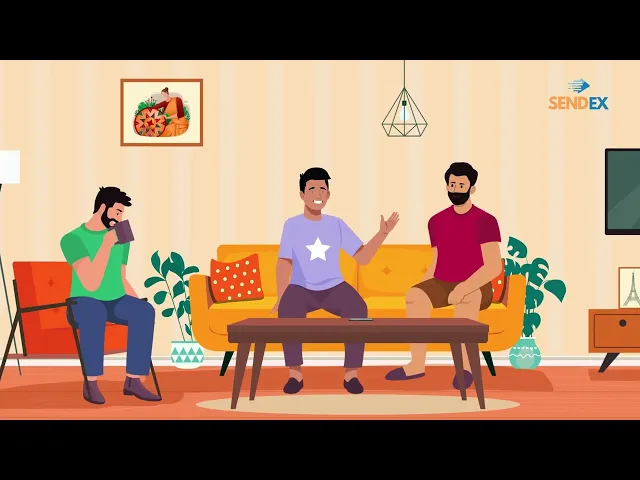
House Sparrow Films: Your Partner in Support Enablement
At House Sparrow Films, we specialize in explainer videos for support that simplify customer education and reduce support ticket volume. From video FAQs to detailed product demos and self-service resources, our videos are designed to address customer pain points directly. By combining storytelling, clear visuals, and brand-aligned design, we help businesses cut support costs while boosting customer satisfaction. Our goal is to empower customers with the knowledge they need, ensuring smoother experiences and long-term loyalty.
Conclusion
Customer support doesn’t have to be reactive or overwhelming. By leveraging explainer videos for support, companies can reduce FAQs, simplify product demos, and provide powerful self-service tools. The outcome is fewer tickets, faster resolutions, lower costs, and happier customers. As video adoption continues to rise, businesses that integrate explainer content into their support ecosystem will stay ahead by providing efficient, user-friendly service that builds trust and loyalty. Ready to transform your support center into a highly efficient, video-first operation? Contact us today to learn how House Sparrow Films can help you design a high-impact video strategy.
Frequently Asked Questions
1. How do explainer videos reduce customer support tickets?
By answering common questions visually and proactively, videos prevent repetitive tickets from being raised.
2. Can videos replace a knowledge base?
Not entirely, but they enhance it significantly by making content more engaging and accessible.
3. How long should a support explainer video be?
Ideally between 1–3 minutes, focusing on solving one issue at a time.
4. Are product demos the same as support videos?
Not always, demos introduce features, while support videos focus on resolving specific problems, but both reduce confusion.
5. Do support videos improve customer satisfaction?
Yes, because customers resolve issues faster and more independently, leading to greater confidence in the product.
Key Takeaways:
Video is the most effective tool for deflecting Tier 1 support tickets.
Explainer videos for support provide instant, visual answers to common user issues.
Transforming text-based FAQs into video tutorials increases comprehension and adoption.
Strategic deployment of product demos empowers customers and reduces frustration.
Enabling customer self-service via video is key to cost efficiency and improved satisfaction.
The goal is to move the support team from reactive problem-solving to proactive value delivery.
Customer support teams face increasing pressure as customers expect faster and more effective resolutions. Repetitive queries not only drain resources but also impact customer satisfaction when response times lag. Research shows that 91% of consumers prefer to watch a video to learn about a product or service rather than reading text, highlighting the growing importance of visual support. By using explainer videos for support, businesses can simplify complex processes, answer FAQs proactively, and empower customers with quick self-service options. These videos reduce reliance on live agents, cut ticket volume, and improve the overall customer experience. Companies that prioritize video-based support are better equipped to scale efficiently while keeping users happy.
1. The Strategy of Deflection: Explainer Videos for Support
The primary strategic role of explainer videos for support is ticket deflection. A high percentage of support inquiries, often 60-80%, are repetitive, simple, Tier 1 questions about basic functionality, setup, or troubleshooting. These questions are costly because they pull skilled human agents away from complex, high-value customer issues. Video provides the most efficient and scalable answer to these recurring problems. By providing a clear, accurate, and visual solution that is available 24/7, explainer videos allow customers to resolve their own issues instantly. This strategy transforms the support center from a reactive cost center into a proactive knowledge hub, maximizing operational efficiency.
The key benefits of video for support deflection:
24/7 Availability: Videos provide instant support across all time zones without requiring human staff.
Consistency: Every customer receives the exact same, accurate solution, eliminating inconsistent advice from different agents.
Cost Reduction: Each deflected ticket represents a direct savings in agent time and operational overhead.
Customer Preference: Modern users prefer finding answers themselves through video rather than waiting in a queue or reading dense documentation.
Read more: The Process of Creating an Effective Explainer Video
2. Transforming FAQs into Actionable Video Guides
The traditional FAQs page is a necessary but often frustrating tool. Users typically have to read long paragraphs to find a short answer, and complex instructions are difficult to follow when only described in text. Video transforms the FAQ experience into an actionable learning opportunity. By converting the top 20 most frequently asked questions into a series of short, bite-sized video tutorials, organizations can provide instant, visual clarity. A searchable video library of animated or screencast tutorials allows a customer to type their question (e.g., "How to reset password") and instantly watch a 30-second video demonstrating the solution. This is a far superior experience that accelerates comprehension and reduces the likelihood of the user abandoning the search and submitting a ticket.
Key strategies for video FAQs:
Focus on Top Issues: Prioritize video creation for the top 10-20 recurring, non-sensitive support tickets.
Keep Videos Short: Maintain a strict length of 30-60 seconds for simple FAQs to ensure instant resolution.
Use Clear Titles: Title the videos exactly as the customer would ask the question (e.g., "Where is the Import Button?" instead of "Database Integration Module 2.1").
Support Asset | User Experience | Ticket Deflection Rate | Scalability & Cost |
PDF/Text Article | High friction, requires scrolling and interpretation of text. | Low; often results in a follow-up call/ticket. | Low initial cost; high ongoing cost from support labor. |
Video Tutorial (60s) | Low friction, instant visual clarity, step-by-step guidance. | High; instant resolution of Tier 1 problems. | Higher initial cost; minimal ongoing cost from support labor. |
Read more: The Power of Explainer Videos: Boosting Conversions and Engagement
3. Contextual Learning with Product Demos
Troubleshooting issues often arise when a customer tries to use a feature they don't fully understand. Product demos integrated contextually within the user experience are a powerful preventative measure. These videos shouldn't just be hosted on a separate help center; they should be embedded directly into the application interface, appearing precisely when a user is likely to need them. For example, a 15-second animated explainer could pop up when a user hovers over a new configuration button or attempts to initiate a complex workflow. This "just-in-time" learning approach ensures the customer receives the right visual instruction at the exact moment of need, preventing confusion before it escalates into a support ticket.
How video product demos prevent tickets:
Point-of-Need Support: Videos are embedded directly into the application interface, eliminating the need for the user to leave the product to find help.
Feature Adoption: Clear video demos encourage users to explore and successfully adopt complex features, maximizing product usage.
Reducing Ambiguity: Visual demonstration leaves no room for misinterpretation of steps, common with text-based instructions.
Accelerating Time-to-Value: Faster user competency means the customer is quicker to realize the full value of the product, boosting long-term retention.
Read more: How to Use Explainer Videos to Simplify Complex Topics
4. Driving Cost Efficiency Through Customer Self-Service
The ultimate goal of using video for support is to drive customer self-service. By empowering the customer to resolve their own issues, organizations achieve significant operational efficiencies. Every ticket that is deflected is not just a saved cost, but a reinvested opportunity for the human support team. Freed from answering repetitive Tier 1 questions, agents can be redirected to high-value, complex issues that require human empathy and strategic problem-solving. This strategic shift not only slashes support overhead but also improves the quality of service for all customers, as those with complex issues receive faster, more focused attention. The investment in video directly translates to a superior customer experience and a healthier bottom line.
The financial and quality impact of customer self-service:
Cost Reduction: Automated video support minimizes the need for hiring additional support agents as the customer base grows (scalable support).
Improved CSAT: Customers prefer the instant gratification of self-service video solutions to waiting in a queue.
Increased Agent Job Satisfaction: Agents are more engaged when they focus on challenging problems rather than repetitive queries.
Retention: Customers who can resolve their own issues quickly feel more competent and satisfied with the product, reducing churn.
See how HSF helped SendEX streamline customer education and reduce repetitive queries with a mini explainer video series, enabling faster self-service and fewer support tickets. Watch the video:
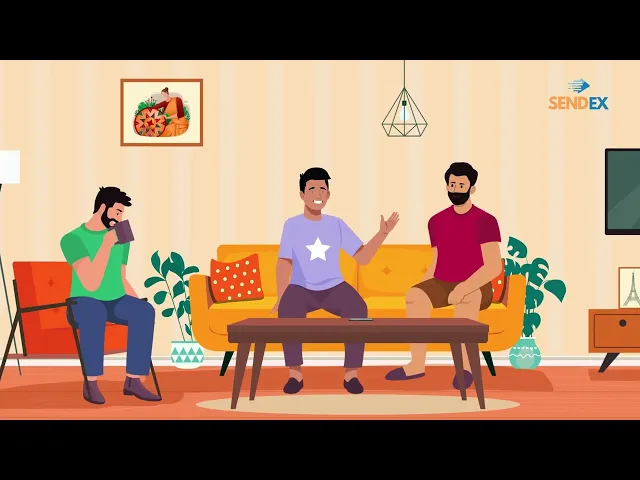
House Sparrow Films: Your Partner in Support Enablement
At House Sparrow Films, we specialize in explainer videos for support that simplify customer education and reduce support ticket volume. From video FAQs to detailed product demos and self-service resources, our videos are designed to address customer pain points directly. By combining storytelling, clear visuals, and brand-aligned design, we help businesses cut support costs while boosting customer satisfaction. Our goal is to empower customers with the knowledge they need, ensuring smoother experiences and long-term loyalty.
Conclusion
Customer support doesn’t have to be reactive or overwhelming. By leveraging explainer videos for support, companies can reduce FAQs, simplify product demos, and provide powerful self-service tools. The outcome is fewer tickets, faster resolutions, lower costs, and happier customers. As video adoption continues to rise, businesses that integrate explainer content into their support ecosystem will stay ahead by providing efficient, user-friendly service that builds trust and loyalty. Ready to transform your support center into a highly efficient, video-first operation? Contact us today to learn how House Sparrow Films can help you design a high-impact video strategy.
Frequently Asked Questions
1. How do explainer videos reduce customer support tickets?
By answering common questions visually and proactively, videos prevent repetitive tickets from being raised.
2. Can videos replace a knowledge base?
Not entirely, but they enhance it significantly by making content more engaging and accessible.
3. How long should a support explainer video be?
Ideally between 1–3 minutes, focusing on solving one issue at a time.
4. Are product demos the same as support videos?
Not always, demos introduce features, while support videos focus on resolving specific problems, but both reduce confusion.
5. Do support videos improve customer satisfaction?
Yes, because customers resolve issues faster and more independently, leading to greater confidence in the product.





