Key Takeaways:
Understand Udemy's requirements and audience expectations.
Prioritize professional audio, lighting, and video quality.
Engage learners with clear structure, visuals, and interactivity.
Optimize your course promo video for maximum impact.
Implement an Educational Video Sales Strategy within your content.
Crafting compelling Udemy course videos is more than just recording lectures; it’s about converting viewers into eager learners. According to a 2024 Speach analysis, viewers retain 95% of a video’s message compared to just 10% from text alone, underscoring the power of video in educational conversion. With competition on platforms like Udemy growing, strategic Udemy Course Video Production can help instructors stand out, improve engagement, and drive enrollments. In this post, we’ll walk through best practices for scriptwriting, visuals, pacing, and calls‑to‑action, all tailored to optimize your course videos for persuasion and impact. By blending cinematic elements with learner-centric techniques, you can create high-converting content that educates and inspires students to enroll, complete, and leave rave reviews.
Understanding Udemy's Ecosystem: Setting the Stage for Conversion
Before diving into Udemy Course Video Production, it's crucial to understand the unique dynamics of the Udemy marketplace. Unlike a private learning management system, Udemy is a public platform where potential students browse, compare, and make purchasing decisions based on very specific cues. Your videos are not just instructional tools; they are powerful sales assets.
Key aspects of Udemy's ecosystem relevant to conversion:
First Impressions are Everything: Your course image, title, description, and especially your Course Promo Video for Udemy are critical in attracting clicks.
Instructor Presence: Students want to learn from a credible, engaging instructor. Your on-camera presence is vital.
Preview Lectures: Udemy allows students to preview a certain percentage of your course content. These previews must be compelling and representative of your best work.
Quality Standards: Udemy has strict video and audio quality guidelines. Meeting these is non-negotiable for approval and perceived professionalism.
Student Reviews: High-quality videos lead to positive reviews, which in turn drive more sales.
Diverse Learning Styles: Videos need to cater to various preferences, including visual learners and those who prefer active engagement.
By recognizing that every video segment contributes to the sales funnel, you can design your content to be inherently conversion-focused from the outset.
Read more: Why Soft Skills Training Videos Are Essential for Modern Workplaces
Mastering Udemy Video Best Practices for Production Quality
High-quality production is not just about aesthetics; it's about eliminating distractions and fostering a professional learning environment. Adhering to Udemy Video Best Practices for production quality is fundamental for both course approval and learner engagement, directly impacting your conversion rates. Students are more likely to trust and buy from an instructor whose videos look and sound professional.
Core production elements to master:
Audio Clarity (Paramount): This is the single most important factor. Use a good quality external microphone (e.g., USB mic, lavalier mic) and record in a quiet, echo-free environment. Muffled or noisy audio is the quickest way to lose students.
Visuals (Clear & Consistent):
Lighting: Ensure you are well-lit, preferably with soft, even lighting. Natural light from a window or a simple ring light can work wonders.
Camera Quality: Use a good webcam (1080p minimum) or a DSLR/mirrorless camera.
Background: Keep your background clean, uncluttered, and professional. A consistent background across lessons reinforces your brand.
Framing: Frame yourself professionally (typically head and shoulders, or chest up) and maintain eye contact with the camera.
Video Editing (Seamless & Engaging):
Concise Cuts: Remove long pauses, "ums," stutters, and unnecessary content. Keep the pace engaging.
On-Screen Graphics: Use lower thirds for names, text overlays for key terms, and simple animations to illustrate points.
Transitions: Use smooth, professional transitions between slides or scenes.
B-roll/Screen Recordings: Incorporate relevant screen recordings (for software demos) or B-roll footage to break up talking head segments.
Udemy's Technical Requirements: Always refer to Udemy's most current video guidelines regarding resolution (720p minimum, 1080p recommended), aspect ratio (16:9), and file size. Meeting these prevents rejection and ensures a smooth viewing experience.
Read more: DEI & PoSH Training Videos: Best Practices for Impact
Production Checklist Item | Best Practice for High-Conversion | Status (Y/N) |
Microphone Used | External USB or lavalier mic | |
Quiet Environment | Minimal background noise, no echo | |
Adequate Lighting | Even, soft light on face | |
Stable Camera | Tripod or fixed surface | |
Clean Background | Uncluttered, professional look | |
Video Resolution | 1080p recommended | |
Audio Levels Checked | No clipping, clear voice | |
Script Prepared | Ensures conciseness & flow | |
Visual Aids Planned | Slides, screen shares, graphics | |
Course Promo Video Ready | Compelling, highlights value |
Crafting Engaging Online Course Video Engagement Strategies
Even with pristine production quality, a video won't convert if it doesn't keep students engaged. High Online Course Video Engagement is crucial because engaged students complete courses, leave positive reviews, and recommend your course to others, all of which fuel further sales.
Strategies for maximizing engagement:
Start Strong, End Strong:
Hook: Begin each lecture with a captivating question, a relatable problem, or a surprising statistic to immediately grab attention.
Clear Learning Outcomes: State what students will learn in each lecture at the beginning.
Summarize & Call-to-Action: End with a concise summary and a clear call-to-action (e.g., "Complete the exercise below," "Proceed to the next lecture").
Vary Your Delivery: Don't stick to just one style. Alternate between:
Talking Head: For personal connection and direct instruction.
Screen Recording: For software demos or walking through documents.
Slides/Presentations: For illustrating complex points with visuals and text.
Animations: For explaining abstract concepts simply.
Interactive Elements (within Udemy's capabilities):
Quizzes: Embed short quizzes after key concepts to test understanding.
Assignments: Encourage practical application with downloadable resources or assignments.
Discussions: Prompt students to ask questions or share insights in the Q&A section.
Storytelling and Real-World Examples: Weave in anecdotes, case studies, and practical applications to make the content relatable and memorable.
Pacing and Energy: Speak with enthusiasm and vary your tone to keep listeners alert. Avoid a monotone delivery.
An engaging video holds attention, facilitates learning, and makes students feel they are getting immense value, leading to high completion rates and positive word-of-mouth.
Read more: The Role of Video-Based Learning in Employee Skill Development
Leveraging Course Funnel Videos and the Course Promo Video for Udemy
Beyond individual lecture quality, your overall Course Funnel Videos and specifically your Course Promo Video for Udemy are your primary sales tools. These videos are designed to capture attention, build desire, and funnel potential students towards enrollment.
The Course Promo Video (Crucial for Conversion):
This is often the first and only video a prospective student watches before deciding to buy. It must be:
Concise: Typically 1-2 minutes.
Problem-Solution Focused: Clearly articulate the pain point your target student faces and how your course provides the solution.
Value-Driven: Highlight the key benefits and transformations students will experience.
Instructor Personality: Showcase your energy and teaching style.
High Production Quality: It's your storefront. Use your best audio, video, and editing.
Clear Call-to-Action: Explicitly tell viewers to "Enroll now" or "Learn More."
Course Funnel Videos (Beyond Udemy):
Consider how videos can support your sales process outside of Udemy:
Social Media Teasers: Short, engaging clips from your course or promo video to drive traffic to your Udemy listing.
Explainer Videos: Longer form content on your website or YouTube that delves deeper into a topic, establishing your authority.
Testimonial Videos: Gather video testimonials from satisfied students to build social proof.
Webinar Replays: Offer free webinars that lead naturally to your paid Udemy course.
By strategically using these funnel videos, you create multiple touchpoints that build trust and guide potential students through their decision-making process, significantly boosting your conversion rates on Udemy.
See how HSF helped UNext/Manipal deliver a clear and engaging educational video that boosts learner confidence and retention. Watch the video:
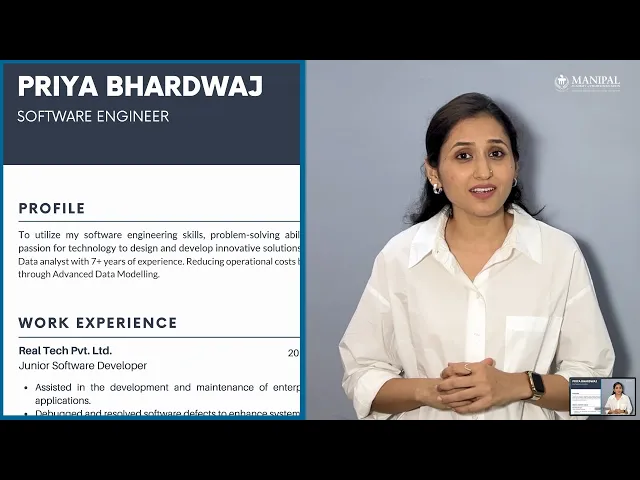
House Sparrow Films: Mastering Educational Video Sales Strategy for Udemy
At House Sparrow Films, we understand that success on platforms like Udemy extends beyond just teaching; it's about effective Educational Video Sales Strategy. We specialize in transforming your expertise into high-converting online course content that not only educates but also powerfully attracts and persuades potential students. From optimizing your video production to crafting compelling course promo videos that truly capture attention, we provide comprehensive services tailored to your needs. Partner with HSF to create video courses that stand out, drive enrollments, and position you as a leading instructor in your niche, ensuring your valuable knowledge reaches and impacts a global audience.
Conclusion
A well-crafted Udemy course video is more than a learning aid it’s your strongest marketing asset. By focusing on clear structure, visual engagement, and audience-centric delivery, you can increase both conversions and course completion rates. Use best practices in Udemy Course Video Production to position your content as professional, trustworthy, and valuable. With the right mix of storytelling and strategy, your videos won’t just teach they’ll sell. Start refining your video approach today to turn passive viewers into active, paying learners. Ready to create Udemy course videos that truly convert and build a thriving online education business? Connect with House Sparrow Films today to discuss your project.
Frequently Asked Questions
What is the most crucial part of a Udemy course video?
Clear, crisp audio is paramount, followed by good lighting and engaging delivery.
How long should Udemy lectures be?
Typically 2-10 minutes. Short, focused lectures encourage completion and engagement.
Can I use my smartphone for Udemy videos?
Possibly, if it records 1080p with good audio and stable footage. External mics are highly recommended.
What's the purpose of the course promo video?
To quickly hook potential students, convey course value, showcase your teaching style, and drive enrollments.
Do I need to be a video expert to create a successful Udemy course?
Not necessarily, but understanding best practices and investing in quality production (or professional help) is key.
Key Takeaways:
Understand Udemy's requirements and audience expectations.
Prioritize professional audio, lighting, and video quality.
Engage learners with clear structure, visuals, and interactivity.
Optimize your course promo video for maximum impact.
Implement an Educational Video Sales Strategy within your content.
Crafting compelling Udemy course videos is more than just recording lectures; it’s about converting viewers into eager learners. According to a 2024 Speach analysis, viewers retain 95% of a video’s message compared to just 10% from text alone, underscoring the power of video in educational conversion. With competition on platforms like Udemy growing, strategic Udemy Course Video Production can help instructors stand out, improve engagement, and drive enrollments. In this post, we’ll walk through best practices for scriptwriting, visuals, pacing, and calls‑to‑action, all tailored to optimize your course videos for persuasion and impact. By blending cinematic elements with learner-centric techniques, you can create high-converting content that educates and inspires students to enroll, complete, and leave rave reviews.
Understanding Udemy's Ecosystem: Setting the Stage for Conversion
Before diving into Udemy Course Video Production, it's crucial to understand the unique dynamics of the Udemy marketplace. Unlike a private learning management system, Udemy is a public platform where potential students browse, compare, and make purchasing decisions based on very specific cues. Your videos are not just instructional tools; they are powerful sales assets.
Key aspects of Udemy's ecosystem relevant to conversion:
First Impressions are Everything: Your course image, title, description, and especially your Course Promo Video for Udemy are critical in attracting clicks.
Instructor Presence: Students want to learn from a credible, engaging instructor. Your on-camera presence is vital.
Preview Lectures: Udemy allows students to preview a certain percentage of your course content. These previews must be compelling and representative of your best work.
Quality Standards: Udemy has strict video and audio quality guidelines. Meeting these is non-negotiable for approval and perceived professionalism.
Student Reviews: High-quality videos lead to positive reviews, which in turn drive more sales.
Diverse Learning Styles: Videos need to cater to various preferences, including visual learners and those who prefer active engagement.
By recognizing that every video segment contributes to the sales funnel, you can design your content to be inherently conversion-focused from the outset.
Read more: Why Soft Skills Training Videos Are Essential for Modern Workplaces
Mastering Udemy Video Best Practices for Production Quality
High-quality production is not just about aesthetics; it's about eliminating distractions and fostering a professional learning environment. Adhering to Udemy Video Best Practices for production quality is fundamental for both course approval and learner engagement, directly impacting your conversion rates. Students are more likely to trust and buy from an instructor whose videos look and sound professional.
Core production elements to master:
Audio Clarity (Paramount): This is the single most important factor. Use a good quality external microphone (e.g., USB mic, lavalier mic) and record in a quiet, echo-free environment. Muffled or noisy audio is the quickest way to lose students.
Visuals (Clear & Consistent):
Lighting: Ensure you are well-lit, preferably with soft, even lighting. Natural light from a window or a simple ring light can work wonders.
Camera Quality: Use a good webcam (1080p minimum) or a DSLR/mirrorless camera.
Background: Keep your background clean, uncluttered, and professional. A consistent background across lessons reinforces your brand.
Framing: Frame yourself professionally (typically head and shoulders, or chest up) and maintain eye contact with the camera.
Video Editing (Seamless & Engaging):
Concise Cuts: Remove long pauses, "ums," stutters, and unnecessary content. Keep the pace engaging.
On-Screen Graphics: Use lower thirds for names, text overlays for key terms, and simple animations to illustrate points.
Transitions: Use smooth, professional transitions between slides or scenes.
B-roll/Screen Recordings: Incorporate relevant screen recordings (for software demos) or B-roll footage to break up talking head segments.
Udemy's Technical Requirements: Always refer to Udemy's most current video guidelines regarding resolution (720p minimum, 1080p recommended), aspect ratio (16:9), and file size. Meeting these prevents rejection and ensures a smooth viewing experience.
Read more: DEI & PoSH Training Videos: Best Practices for Impact
Production Checklist Item | Best Practice for High-Conversion | Status (Y/N) |
Microphone Used | External USB or lavalier mic | |
Quiet Environment | Minimal background noise, no echo | |
Adequate Lighting | Even, soft light on face | |
Stable Camera | Tripod or fixed surface | |
Clean Background | Uncluttered, professional look | |
Video Resolution | 1080p recommended | |
Audio Levels Checked | No clipping, clear voice | |
Script Prepared | Ensures conciseness & flow | |
Visual Aids Planned | Slides, screen shares, graphics | |
Course Promo Video Ready | Compelling, highlights value |
Crafting Engaging Online Course Video Engagement Strategies
Even with pristine production quality, a video won't convert if it doesn't keep students engaged. High Online Course Video Engagement is crucial because engaged students complete courses, leave positive reviews, and recommend your course to others, all of which fuel further sales.
Strategies for maximizing engagement:
Start Strong, End Strong:
Hook: Begin each lecture with a captivating question, a relatable problem, or a surprising statistic to immediately grab attention.
Clear Learning Outcomes: State what students will learn in each lecture at the beginning.
Summarize & Call-to-Action: End with a concise summary and a clear call-to-action (e.g., "Complete the exercise below," "Proceed to the next lecture").
Vary Your Delivery: Don't stick to just one style. Alternate between:
Talking Head: For personal connection and direct instruction.
Screen Recording: For software demos or walking through documents.
Slides/Presentations: For illustrating complex points with visuals and text.
Animations: For explaining abstract concepts simply.
Interactive Elements (within Udemy's capabilities):
Quizzes: Embed short quizzes after key concepts to test understanding.
Assignments: Encourage practical application with downloadable resources or assignments.
Discussions: Prompt students to ask questions or share insights in the Q&A section.
Storytelling and Real-World Examples: Weave in anecdotes, case studies, and practical applications to make the content relatable and memorable.
Pacing and Energy: Speak with enthusiasm and vary your tone to keep listeners alert. Avoid a monotone delivery.
An engaging video holds attention, facilitates learning, and makes students feel they are getting immense value, leading to high completion rates and positive word-of-mouth.
Read more: The Role of Video-Based Learning in Employee Skill Development
Leveraging Course Funnel Videos and the Course Promo Video for Udemy
Beyond individual lecture quality, your overall Course Funnel Videos and specifically your Course Promo Video for Udemy are your primary sales tools. These videos are designed to capture attention, build desire, and funnel potential students towards enrollment.
The Course Promo Video (Crucial for Conversion):
This is often the first and only video a prospective student watches before deciding to buy. It must be:
Concise: Typically 1-2 minutes.
Problem-Solution Focused: Clearly articulate the pain point your target student faces and how your course provides the solution.
Value-Driven: Highlight the key benefits and transformations students will experience.
Instructor Personality: Showcase your energy and teaching style.
High Production Quality: It's your storefront. Use your best audio, video, and editing.
Clear Call-to-Action: Explicitly tell viewers to "Enroll now" or "Learn More."
Course Funnel Videos (Beyond Udemy):
Consider how videos can support your sales process outside of Udemy:
Social Media Teasers: Short, engaging clips from your course or promo video to drive traffic to your Udemy listing.
Explainer Videos: Longer form content on your website or YouTube that delves deeper into a topic, establishing your authority.
Testimonial Videos: Gather video testimonials from satisfied students to build social proof.
Webinar Replays: Offer free webinars that lead naturally to your paid Udemy course.
By strategically using these funnel videos, you create multiple touchpoints that build trust and guide potential students through their decision-making process, significantly boosting your conversion rates on Udemy.
See how HSF helped UNext/Manipal deliver a clear and engaging educational video that boosts learner confidence and retention. Watch the video:
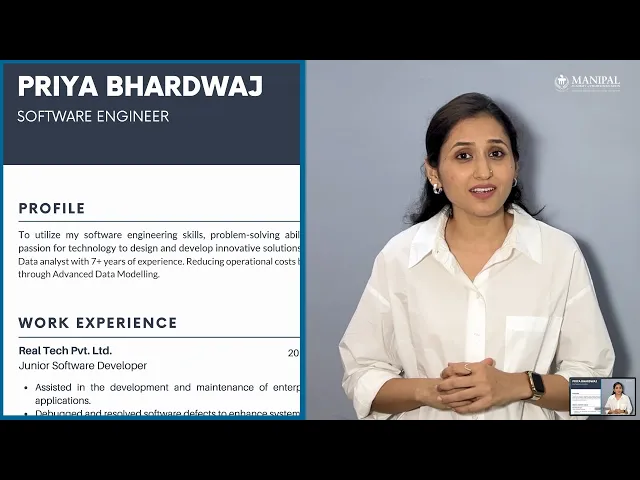
House Sparrow Films: Mastering Educational Video Sales Strategy for Udemy
At House Sparrow Films, we understand that success on platforms like Udemy extends beyond just teaching; it's about effective Educational Video Sales Strategy. We specialize in transforming your expertise into high-converting online course content that not only educates but also powerfully attracts and persuades potential students. From optimizing your video production to crafting compelling course promo videos that truly capture attention, we provide comprehensive services tailored to your needs. Partner with HSF to create video courses that stand out, drive enrollments, and position you as a leading instructor in your niche, ensuring your valuable knowledge reaches and impacts a global audience.
Conclusion
A well-crafted Udemy course video is more than a learning aid it’s your strongest marketing asset. By focusing on clear structure, visual engagement, and audience-centric delivery, you can increase both conversions and course completion rates. Use best practices in Udemy Course Video Production to position your content as professional, trustworthy, and valuable. With the right mix of storytelling and strategy, your videos won’t just teach they’ll sell. Start refining your video approach today to turn passive viewers into active, paying learners. Ready to create Udemy course videos that truly convert and build a thriving online education business? Connect with House Sparrow Films today to discuss your project.
Frequently Asked Questions
What is the most crucial part of a Udemy course video?
Clear, crisp audio is paramount, followed by good lighting and engaging delivery.
How long should Udemy lectures be?
Typically 2-10 minutes. Short, focused lectures encourage completion and engagement.
Can I use my smartphone for Udemy videos?
Possibly, if it records 1080p with good audio and stable footage. External mics are highly recommended.
What's the purpose of the course promo video?
To quickly hook potential students, convey course value, showcase your teaching style, and drive enrollments.
Do I need to be a video expert to create a successful Udemy course?
Not necessarily, but understanding best practices and investing in quality production (or professional help) is key.





