Key Takeaways:
Strategic planning defines your video's purpose and audience.
Mastering production fundamentals ensures clarity and professionalism.
Thoughtful post-production polishes your message for impact.
Branding your videos reinforces your professional identity.
Continuous iteration and analysis drive ongoing improvement.
Effective Coaching Video Production isn’t just about recording sessions; it’s about creating a powerful experience that builds trust, engagement, and results. According to the International Coaching Federation (ICF), organizations with a strong coaching culture report up to 788% ROI from executive coaching, emphasizing not just content, but delivery matters. Whether you’re helping professionals enhance leadership skills or guiding individuals through personal growth, the quality and structure of your videos directly influence their impact. By approaching video creation with a clear strategy, covering concept, visuals, pacing, and branding, coaches can maximize viewer engagement and reinforce knowledge retention. Let’s walk you through the entire coach's video creation process, helping you produce polished, purpose‑driven content that truly elevates your coaching practice.
Phase 1: Strategic Planning and Coaching Content Strategy
Before a single frame is shot, effective Coaching Content Strategy is the bedrock of any high-impact video. This initial planning phase defines the purpose, audience, and message of your video, ensuring every subsequent step is aligned with your goals.
Define Your Objective and Target Audience:
What do you want to achieve? Are you looking to attract new leads, offer a free mini-lesson, answer common client questions, or promote a new program? Each objective dictates a different video style and content.
Who are you speaking to? Understand your ideal client's pain points, aspirations, and preferred learning styles. This informs your tone, language, and the level of detail required.
Outline Your Core Message and Content:
Identify the "Big Idea": What is the single most important takeaway you want viewers to remember?
Structure Your Narrative: Even short coaching videos benefit from a clear beginning, middle, and end.
Introduction (Hook): Grab attention, state the problem or question you'll address.
Body (Content): Deliver your insights, tips, or guidance. Break complex ideas into digestible chunks. Use stories, analogies, and examples.
Conclusion (Call to Action - CTA): Summarize key points, provide actionable next steps, and tell viewers what you want them to do (e.g., "Download my free guide," "Book a discovery call," "Subscribe to my channel").
Choose Your Video Type and Format:
Talking Head: Ideal for direct advice or personal messages.
Screen Recording/Presentation: Effective for demonstrating software or processes.
Interview/Q&A: Great for bringing in guest experts.
Demonstration: Perfect for showing physical techniques or practical applications.
Animated Explainer: Useful for simplifying complex abstract ideas.
Short-form Tips/Reels: Excellent for social media engagement.
Thorough planning in this phase ensures your video is purposeful and resonates deeply with your intended audience, setting the stage for true impact.
See how HSF helped Couch to Recovery bring emotional clarity and transformation storytelling to life through powerful video coaching content:
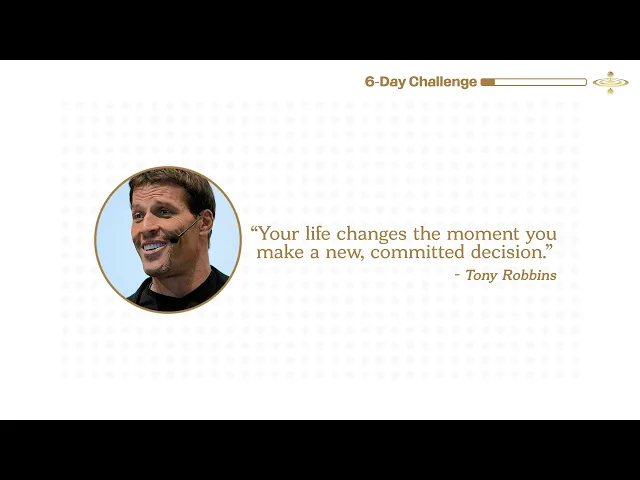
Phase 2: Mastering the Art of Video Creation for Coaches
Once your strategy is set, it's time to bring your vision to life. This production phase focuses on the technical and performance aspects of Video Creation for Coaches, ensuring clarity, professionalism, and authenticity in front of the camera.
Equipment Essentials:
Camera: A modern smartphone, a DSLR/mirrorless camera, or a dedicated webcam. Prioritize good video resolution (1080p minimum).
Microphone: This is critical! Viewers tolerate imperfect visuals more than bad audio. Invest in a quality external mic (lavalier, USB desktop, or shotgun).
Lighting: Natural light (from a window) is often best. Supplement with softbox lights or ring lights to eliminate shadows and illuminate your face evenly.
Tripod: Essential for stable, professional-looking footage.
Teleprompter (Optional): Can help if you're working with a script and want to maintain eye contact.
Setting Up Your Filming Environment:
Background: Choose a clean, uncluttered, and professional background. Avoid distractions.
Sound: Select a quiet space free from echoes, traffic noise, or household sounds. Soft furnishings can help absorb sound.
Framing: Typically, head and shoulders or waist-up shots are ideal for coaching videos, allowing for natural gestures. Ensure you are centered and well-lit.
Your On-Camera Presence:
Authenticity: Be yourself! Your unique personality is a key part of your coaching brand.
Clarity and Confidence: Speak clearly, articulate well, and project confidence. Practice your delivery.
Eye Contact: Look directly into the camera lens as if you're speaking to one person. This creates a powerful connection.
Energy and Pacing: Maintain an energetic yet calm demeanor. Vary your vocal tone and pace to keep viewers engaged.
Mastering these production elements ensures your video communicates effectively, building trust and credibility with your audience.
Read more: How to Create Engaging Corporate Training Videos: A Step-by-Step Guide
Phase 3: Polishing Your Message with Instructional Coaching Videos
Post-production is where your raw footage transforms into polished, impactful content. This phase is crucial for enhancing the clarity and effectiveness of your Instructional Coaching Videos, making them easy to understand and aesthetically pleasing.
Video Editing Fundamentals:
Software: Choose user-friendly editing software (e.g., Adobe Premiere Pro, DaVinci Resolve, iMovie, CapCut).
Trim and Cut: Remove dead air, stutters, long pauses, and any unnecessary footage. Keep your videos concise and to the point.
Add Transitions: Use subtle transitions (e.g., dissolves, simple cuts) between clips to ensure a smooth flow. Avoid overly flashy or distracting transitions.
Incorporate Visual Aids:
Text Overlays/Lower Thirds: Display key terms, statistics, speaker names, or calls-to-action.
Graphics/B-roll: Insert relevant images, charts, stock footage, or custom animations to illustrate points and break up talking-head segments.
Screen Recordings: Annotate and highlight important elements if you're showing a process.
Audio Sweetening:
Noise Reduction: Use editing software to reduce background noise.
Leveling: Ensure consistent audio volume throughout the video. No sudden loud or quiet sections.
Music (Optional): Add subtle, royalty-free background music to set a mood, especially during intros/outros or transition points. Ensure it doesn't overpower your voice.
Color Correction/Grading:
Enhance Visuals: Adjust brightness, contrast, and color balance to make your video look more vibrant and professional. Consistency across multiple videos is key.
This meticulous attention to detail in post-production significantly elevates the professionalism and educational value of your coaching content.
Read more: Why Soft Skills Training Videos Are Essential for Modern Workplaces
Phase 4: Enhancing Your Brand with Branded Trainer Videos
Effective coaching videos aren't just about content; they're about building your brand. Strategic branding in your video content creates recognition, fosters trust, and differentiates you in a competitive market. These are truly Branded Trainer Videos.
Visual Branding Elements:
Intro/Outro Sequences: Create professional, consistent intro and outro animations or static screens featuring your logo, brand colors, and tagline.
Lower Thirds and Graphics: Use consistent fonts, colors, and design elements for all on-screen text overlays, aligning with your brand identity.
Color Palette: Incorporate your brand's official color palette subtly in your set design, clothing, or graphic elements.
Logo Placement: Discreetly place your logo in a corner of the screen if desired, but ensure it's not distracting.
Audio Branding:
Signature Music: Use a consistent, royalty-free music track for your intros/outros that becomes associated with your brand.
Consistent Tone of Voice: Your verbal delivery should align with your brand's personality – whether it's authoritative, empathetic, energetic, or calm.
Call to Action (CTA) Integration:
Clear and Concise: Your CTA should be obvious and easy to follow.
Visual Reinforcement: Display the link or instruction on screen, and mention it verbally.
Varied CTAs: Depending on the video's objective, your CTA could be to subscribe, visit your website, download a resource, or book a call.
By consistently applying these branding elements, you reinforce your identity, making your videos instantly recognizable and building stronger connections with your audience.
Phase 5: Iteration and Impact Measurement: The Online Coaching Video Process
Creating videos is not a one-time event; it's an ongoing Online Coaching Video Process of creation, distribution, analysis, and refinement. To maximize impact, you must understand what's working and iterate.
Distribution Strategy:
Platform Selection: Where will your videos live? YouTube, Vimeo, your website, social media (Instagram, TikTok, LinkedIn), or online course platforms like Teachable or Thinkific.
SEO Optimization: For platforms like YouTube, use relevant keywords in your title, description, and tags to improve discoverability.
Promotion: Share your videos across all your marketing channels – email lists, social media, blog posts.
Performance Analysis:
Key Metrics: Monitor views, watch time, audience retention graphs, click-through rates on CTAs, comments, and shares.
Identify Trends: Which topics resonate most? At what point do viewers drop off? What type of CTAs convert best?
Iterate and Improve:
Act on Feedback: Pay attention to comments and direct feedback.
Adjust Content and Style: Use analytics to inform future video content, structure, and delivery. If retention drops at a specific point, consider editing or restructuring future videos to address similar issues.
Experiment: Try different video lengths, formats, and CTAs to see what performs best with your audience.
This continuous feedback loop ensures your video content constantly evolves to meet the needs of your audience and achieve your coaching goals, cementing your status as a leader in your niche.
Read more: How to Measure the Success of Your Training Videos
Phase | Key Activities | Desired Outcome (Impact) | Common Mistakes to Avoid |
1. Planning | Define audience, objective, outline, choose format | Clear message, targeted content, strong foundation | Vague goals, no script, inconsistent message |
2. Production | Setup environment, record, perform on camera | Professional look/sound, authentic presence, engaging delivery | Bad audio/lighting, shaky camera, stiff performance |
3. Post-Prod. | Edit, add visuals/audio, color correct | Polished video, enhanced clarity, seamless flow | Choppy edits, distracting transitions, uncorrected audio/video |
4. Branding | Incorporate logos, colors, consistent elements | Strong brand recognition, professional identity, trust building | Inconsistent branding, distracting graphics, no CTA |
5. Iteration | Distribute, analyze metrics, refine content | Optimized reach, improved engagement, continuous growth | Publishing and forgetting, ignoring analytics, no feedback loop |
House Sparrow Films: Expert Partner in Coaching Video Production
At House Sparrow Films, we understand that impactful Coaching Video Production is essential for building a thriving coaching business. We specialize in bringing your unique insights and expertise to life through high-quality, engaging video content. From initial concept development and script refinement to professional filming, dynamic editing, and strategic branding, our team ensures your videos stand out. Partner with HSF to create compelling coaching videos that attract your ideal clients, establish your authority, and effectively deliver your transformative message to a wider audience.
Conclusion
Creating high-impact coaching videos is a strategic journey that encompasses meticulous planning, skilled production, refined post-production, consistent branding, and ongoing iteration. By following this step-by-step Online Coaching Video Process, trainers and coaches can transform their expertise into engaging, valuable content that not only educates but also inspires and converts. Embracing video as a core component of your coaching business will amplify your message, extend your reach, and solidify your position as a trusted authority in your field. Ready to create your first high-impact coaching video or elevate your existing content? Contact House Sparrow Films to bring your vision to life.
Frequently Asked Questions
What's the single most important equipment for coaching videos?
A good quality microphone is paramount for clear audio.
How long should my coaching videos be?
Aim for 5-15 minutes for instructional content; shorter (1-3 mins) for social media tips.
Is a script necessary for coaching videos?
A script or detailed outline ensures clarity and efficient filming, even if you speak naturally.
How do I make my coaching videos look professional?
Focus on good lighting, a stable camera (tripod), a clean background, and clear audio.
What should my video's call to action be?
It depends on your goal: subscribe, visit the website, download the guide, book a call, etc.
Key Takeaways:
Strategic planning defines your video's purpose and audience.
Mastering production fundamentals ensures clarity and professionalism.
Thoughtful post-production polishes your message for impact.
Branding your videos reinforces your professional identity.
Continuous iteration and analysis drive ongoing improvement.
Effective Coaching Video Production isn’t just about recording sessions; it’s about creating a powerful experience that builds trust, engagement, and results. According to the International Coaching Federation (ICF), organizations with a strong coaching culture report up to 788% ROI from executive coaching, emphasizing not just content, but delivery matters. Whether you’re helping professionals enhance leadership skills or guiding individuals through personal growth, the quality and structure of your videos directly influence their impact. By approaching video creation with a clear strategy, covering concept, visuals, pacing, and branding, coaches can maximize viewer engagement and reinforce knowledge retention. Let’s walk you through the entire coach's video creation process, helping you produce polished, purpose‑driven content that truly elevates your coaching practice.
Phase 1: Strategic Planning and Coaching Content Strategy
Before a single frame is shot, effective Coaching Content Strategy is the bedrock of any high-impact video. This initial planning phase defines the purpose, audience, and message of your video, ensuring every subsequent step is aligned with your goals.
Define Your Objective and Target Audience:
What do you want to achieve? Are you looking to attract new leads, offer a free mini-lesson, answer common client questions, or promote a new program? Each objective dictates a different video style and content.
Who are you speaking to? Understand your ideal client's pain points, aspirations, and preferred learning styles. This informs your tone, language, and the level of detail required.
Outline Your Core Message and Content:
Identify the "Big Idea": What is the single most important takeaway you want viewers to remember?
Structure Your Narrative: Even short coaching videos benefit from a clear beginning, middle, and end.
Introduction (Hook): Grab attention, state the problem or question you'll address.
Body (Content): Deliver your insights, tips, or guidance. Break complex ideas into digestible chunks. Use stories, analogies, and examples.
Conclusion (Call to Action - CTA): Summarize key points, provide actionable next steps, and tell viewers what you want them to do (e.g., "Download my free guide," "Book a discovery call," "Subscribe to my channel").
Choose Your Video Type and Format:
Talking Head: Ideal for direct advice or personal messages.
Screen Recording/Presentation: Effective for demonstrating software or processes.
Interview/Q&A: Great for bringing in guest experts.
Demonstration: Perfect for showing physical techniques or practical applications.
Animated Explainer: Useful for simplifying complex abstract ideas.
Short-form Tips/Reels: Excellent for social media engagement.
Thorough planning in this phase ensures your video is purposeful and resonates deeply with your intended audience, setting the stage for true impact.
See how HSF helped Couch to Recovery bring emotional clarity and transformation storytelling to life through powerful video coaching content:
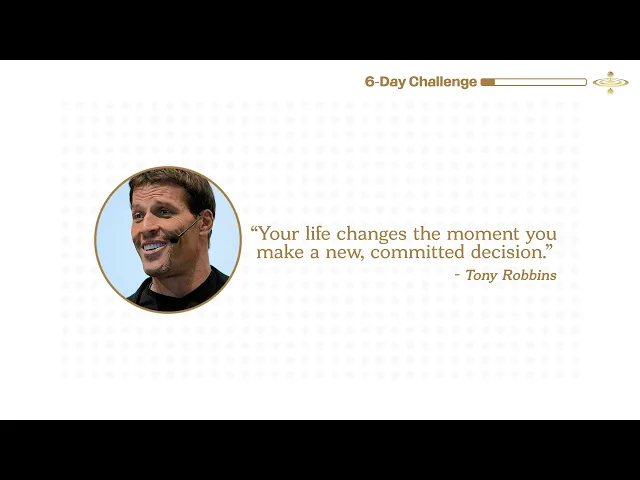
Phase 2: Mastering the Art of Video Creation for Coaches
Once your strategy is set, it's time to bring your vision to life. This production phase focuses on the technical and performance aspects of Video Creation for Coaches, ensuring clarity, professionalism, and authenticity in front of the camera.
Equipment Essentials:
Camera: A modern smartphone, a DSLR/mirrorless camera, or a dedicated webcam. Prioritize good video resolution (1080p minimum).
Microphone: This is critical! Viewers tolerate imperfect visuals more than bad audio. Invest in a quality external mic (lavalier, USB desktop, or shotgun).
Lighting: Natural light (from a window) is often best. Supplement with softbox lights or ring lights to eliminate shadows and illuminate your face evenly.
Tripod: Essential for stable, professional-looking footage.
Teleprompter (Optional): Can help if you're working with a script and want to maintain eye contact.
Setting Up Your Filming Environment:
Background: Choose a clean, uncluttered, and professional background. Avoid distractions.
Sound: Select a quiet space free from echoes, traffic noise, or household sounds. Soft furnishings can help absorb sound.
Framing: Typically, head and shoulders or waist-up shots are ideal for coaching videos, allowing for natural gestures. Ensure you are centered and well-lit.
Your On-Camera Presence:
Authenticity: Be yourself! Your unique personality is a key part of your coaching brand.
Clarity and Confidence: Speak clearly, articulate well, and project confidence. Practice your delivery.
Eye Contact: Look directly into the camera lens as if you're speaking to one person. This creates a powerful connection.
Energy and Pacing: Maintain an energetic yet calm demeanor. Vary your vocal tone and pace to keep viewers engaged.
Mastering these production elements ensures your video communicates effectively, building trust and credibility with your audience.
Read more: How to Create Engaging Corporate Training Videos: A Step-by-Step Guide
Phase 3: Polishing Your Message with Instructional Coaching Videos
Post-production is where your raw footage transforms into polished, impactful content. This phase is crucial for enhancing the clarity and effectiveness of your Instructional Coaching Videos, making them easy to understand and aesthetically pleasing.
Video Editing Fundamentals:
Software: Choose user-friendly editing software (e.g., Adobe Premiere Pro, DaVinci Resolve, iMovie, CapCut).
Trim and Cut: Remove dead air, stutters, long pauses, and any unnecessary footage. Keep your videos concise and to the point.
Add Transitions: Use subtle transitions (e.g., dissolves, simple cuts) between clips to ensure a smooth flow. Avoid overly flashy or distracting transitions.
Incorporate Visual Aids:
Text Overlays/Lower Thirds: Display key terms, statistics, speaker names, or calls-to-action.
Graphics/B-roll: Insert relevant images, charts, stock footage, or custom animations to illustrate points and break up talking-head segments.
Screen Recordings: Annotate and highlight important elements if you're showing a process.
Audio Sweetening:
Noise Reduction: Use editing software to reduce background noise.
Leveling: Ensure consistent audio volume throughout the video. No sudden loud or quiet sections.
Music (Optional): Add subtle, royalty-free background music to set a mood, especially during intros/outros or transition points. Ensure it doesn't overpower your voice.
Color Correction/Grading:
Enhance Visuals: Adjust brightness, contrast, and color balance to make your video look more vibrant and professional. Consistency across multiple videos is key.
This meticulous attention to detail in post-production significantly elevates the professionalism and educational value of your coaching content.
Read more: Why Soft Skills Training Videos Are Essential for Modern Workplaces
Phase 4: Enhancing Your Brand with Branded Trainer Videos
Effective coaching videos aren't just about content; they're about building your brand. Strategic branding in your video content creates recognition, fosters trust, and differentiates you in a competitive market. These are truly Branded Trainer Videos.
Visual Branding Elements:
Intro/Outro Sequences: Create professional, consistent intro and outro animations or static screens featuring your logo, brand colors, and tagline.
Lower Thirds and Graphics: Use consistent fonts, colors, and design elements for all on-screen text overlays, aligning with your brand identity.
Color Palette: Incorporate your brand's official color palette subtly in your set design, clothing, or graphic elements.
Logo Placement: Discreetly place your logo in a corner of the screen if desired, but ensure it's not distracting.
Audio Branding:
Signature Music: Use a consistent, royalty-free music track for your intros/outros that becomes associated with your brand.
Consistent Tone of Voice: Your verbal delivery should align with your brand's personality – whether it's authoritative, empathetic, energetic, or calm.
Call to Action (CTA) Integration:
Clear and Concise: Your CTA should be obvious and easy to follow.
Visual Reinforcement: Display the link or instruction on screen, and mention it verbally.
Varied CTAs: Depending on the video's objective, your CTA could be to subscribe, visit your website, download a resource, or book a call.
By consistently applying these branding elements, you reinforce your identity, making your videos instantly recognizable and building stronger connections with your audience.
Phase 5: Iteration and Impact Measurement: The Online Coaching Video Process
Creating videos is not a one-time event; it's an ongoing Online Coaching Video Process of creation, distribution, analysis, and refinement. To maximize impact, you must understand what's working and iterate.
Distribution Strategy:
Platform Selection: Where will your videos live? YouTube, Vimeo, your website, social media (Instagram, TikTok, LinkedIn), or online course platforms like Teachable or Thinkific.
SEO Optimization: For platforms like YouTube, use relevant keywords in your title, description, and tags to improve discoverability.
Promotion: Share your videos across all your marketing channels – email lists, social media, blog posts.
Performance Analysis:
Key Metrics: Monitor views, watch time, audience retention graphs, click-through rates on CTAs, comments, and shares.
Identify Trends: Which topics resonate most? At what point do viewers drop off? What type of CTAs convert best?
Iterate and Improve:
Act on Feedback: Pay attention to comments and direct feedback.
Adjust Content and Style: Use analytics to inform future video content, structure, and delivery. If retention drops at a specific point, consider editing or restructuring future videos to address similar issues.
Experiment: Try different video lengths, formats, and CTAs to see what performs best with your audience.
This continuous feedback loop ensures your video content constantly evolves to meet the needs of your audience and achieve your coaching goals, cementing your status as a leader in your niche.
Read more: How to Measure the Success of Your Training Videos
Phase | Key Activities | Desired Outcome (Impact) | Common Mistakes to Avoid |
1. Planning | Define audience, objective, outline, choose format | Clear message, targeted content, strong foundation | Vague goals, no script, inconsistent message |
2. Production | Setup environment, record, perform on camera | Professional look/sound, authentic presence, engaging delivery | Bad audio/lighting, shaky camera, stiff performance |
3. Post-Prod. | Edit, add visuals/audio, color correct | Polished video, enhanced clarity, seamless flow | Choppy edits, distracting transitions, uncorrected audio/video |
4. Branding | Incorporate logos, colors, consistent elements | Strong brand recognition, professional identity, trust building | Inconsistent branding, distracting graphics, no CTA |
5. Iteration | Distribute, analyze metrics, refine content | Optimized reach, improved engagement, continuous growth | Publishing and forgetting, ignoring analytics, no feedback loop |
House Sparrow Films: Expert Partner in Coaching Video Production
At House Sparrow Films, we understand that impactful Coaching Video Production is essential for building a thriving coaching business. We specialize in bringing your unique insights and expertise to life through high-quality, engaging video content. From initial concept development and script refinement to professional filming, dynamic editing, and strategic branding, our team ensures your videos stand out. Partner with HSF to create compelling coaching videos that attract your ideal clients, establish your authority, and effectively deliver your transformative message to a wider audience.
Conclusion
Creating high-impact coaching videos is a strategic journey that encompasses meticulous planning, skilled production, refined post-production, consistent branding, and ongoing iteration. By following this step-by-step Online Coaching Video Process, trainers and coaches can transform their expertise into engaging, valuable content that not only educates but also inspires and converts. Embracing video as a core component of your coaching business will amplify your message, extend your reach, and solidify your position as a trusted authority in your field. Ready to create your first high-impact coaching video or elevate your existing content? Contact House Sparrow Films to bring your vision to life.
Frequently Asked Questions
What's the single most important equipment for coaching videos?
A good quality microphone is paramount for clear audio.
How long should my coaching videos be?
Aim for 5-15 minutes for instructional content; shorter (1-3 mins) for social media tips.
Is a script necessary for coaching videos?
A script or detailed outline ensures clarity and efficient filming, even if you speak naturally.
How do I make my coaching videos look professional?
Focus on good lighting, a stable camera (tripod), a clean background, and clear audio.
What should my video's call to action be?
It depends on your goal: subscribe, visit the website, download the guide, book a call, etc.





