Key Takeaways:
Inclusive video content benefits all students, not just those with disabilities.
Accessible training videos are a strategic imperative for modern higher education.
A proactive inclusive design approach creates videos that are inherently more effective.
Neurodiversity is a key consideration for a truly equitable video strategy.
The goal is to remove barriers to learning and foster a truly equitable academic community.
A well-planned video strategy can meet accessibility standards and enhance overall learning outcomes.
Universities are increasingly recognizing the importance of designing content that supports all learners, including those who think and process information differently. Research from UNESCO highlights that nearly 15% of the global population lives with some form of disability or neurodiversity, making inclusive education strategies a priority. Creating inclusive university videos ensures that lectures, tutorials, and promotional content are not only engaging but also accessible. Features such as captions, transcripts, adaptive playback speeds, and structured visuals help neurodiverse students learn more effectively while benefiting the entire student body. By embedding accessibility into video design, universities go beyond compliance, they demonstrate commitment to equity, diversity, and meaningful student support.
1. The New Standard for Education: Inclusive University Videos
The core principle behind inclusive university videos is that designing for those with disabilities ultimately benefits everyone. This is a concept known as the "curb-cut effect." Just as a curb cut was designed for wheelchair users but also helps parents with strollers and people with luggage, accessibility features in videos help a much broader audience. For example, closed captions, while essential for the hearing impaired, are also invaluable for students who are learning in a noisy environment, watching a video on mute, or are non-native speakers. By proactively designing for inclusivity, universities can foster a culture of inclusion, meet legal obligations, and create a training program that is more effective and engaging for the entire workforce.
The benefits of accessible videos include:
Enhanced Learning: Features like transcripts and captions can help all learners retain information more effectively.
Increased Engagement: Accessible videos provide a variety of ways for learners to interact with the content, increasing engagement for all learning styles.
Legal Compliance: Designing for accessibility helps a company meet legal and regulatory obligations.
Improved SEO: A video with a transcript is more searchable and can be easily found by employees who are looking for specific information.
Global Reach: Accessible videos can be easily adapted with multilingual captions, making them a powerful tool for a global workforce.
Read more: Interactive Learning Videos: Tools and Techniques
2. The Cornerstone of Accessibility
The most fundamental step toward making a video accessible is the addition of accessibility features. While the two terms are often used interchangeably, they serve different, but equally important, purposes. Captions are designed for those who cannot hear the audio and include not only the dialogue but also important sound effects (e.g., [door slams], [ominous music]). Subtitles are for those who can hear the audio but do not understand the language and only include the spoken dialogue. By providing both, a video can be accessible to a wide range of learners, from those who are hearing impaired to those who are learning in a noisy environment or are non-native speakers. A video that includes high-quality captions and subtitles is a video that is designed for everyone.
Key features of high-quality captions and subtitles:
Accuracy: Captions and subtitles should be a precise and accurate representation of the audio.
Synchronization: They must be perfectly synchronized with the audio, so that the text appears at the same time as the speaker is talking.
Readability: The text should be easy to read and have a high-contrast background to ensure legibility.
Language Options: Offering subtitles in multiple languages is crucial for a global workforce, as it makes the content accessible to a wider audience.
Feature | Primary Purpose | Key Benefit for All Learners |
Captions | For the hearing impaired. | Enhances retention, allows for learning in a noisy environment, and helps with focus. |
Subtitles | For non-native speakers or a global audience. | Makes the video accessible to a wider audience, and helps with language learning. |
Transcripts | For a complete, text-based version of the audio. | Provides an easy way to search for information and revisit key points without re-watching the video. |
Read more: How to Create Welcome Videos for New Students
3. Designing for Neurodiversity
A video that is culturally insensitive or irrelevant can be a major turn-off for a global audience. This is why neurodiversity is a crucial component of a localization strategy. A video that uses examples or gestures that are considered inappropriate in a local culture can undermine its message and alienate the audience. By adapting the visuals, the narrative, and the tone of a video to the local culture, you can ensure that the training is not only understood but is also deeply engaging and effective. The goal is to create a learning experience that is culturally relevant, respectful, and inclusive.
Strategies for cultural adaptation in video:
Visuals: Use visuals, such as clothing, settings, and food, that are relevant to the local culture.
Gestures and Body Language: Be mindful of gestures and body language that may have different meanings in other cultures.
Examples and Metaphors: Use examples and metaphors that are relevant to the local culture and are easy for a local audience to understand.
Narrative Tone: The tone of the video should be adapted to the local culture, whether it's more formal or informal.
Read more: How to Create Your E-learning Courses in 5 Steps
4. The Impact of Student Support Videos
The true power of accessibility is its positive impact on learning outcomes for all employees. A video with captions, for example, helps a learner retain information more effectively, as they are engaging both the visual and verbal parts of their brain. A video with a clear, concise script and a deliberate pace is easier for all learners to follow and understand. A video with a high-contrast color palette is easier to read and can help a learner with a visual impairment. By designing for accessibility, you are not just meeting a legal obligation; you are creating a more effective and engaging learning experience for everyone on your team.
The benefits of accessibility on learning outcomes include:
Higher Retention: The combination of visuals and text in captions helps to solidify information in the brain.
Improved Focus: Captions and a clear script help a learner stay focused on the video, preventing cognitive drift.
Increased Comprehension: Simple, clear language and visuals make complex topics easier to understand for a wider range of learners.
Personalized Learning: Learners can use the accessibility features to tailor the video to their specific needs, whether they are learning in a noisy environment or are a non-native speaker.
See how HSF helped UNext/Manipal empower students with accessible and engaging learning content through their Resume Building Guide video. Watch the video:
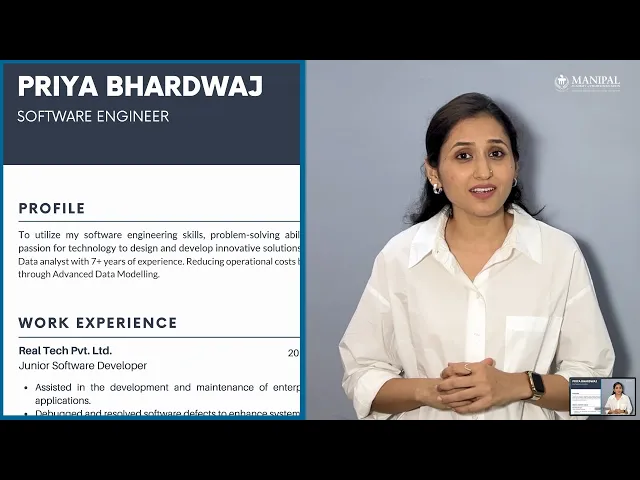
House Sparrow Films: Your Partner in Inclusive Video
House Sparrow Films has developed expertise in creating inclusive university videos that prioritize accessibility and neurodiversity. By integrating closed captions, visual aids, structured storytelling, and interactive learning features, HSF helps institutions provide comprehensive student support. Their production approach ensures that videos not only meet compliance standards but also empower learners with flexible, engaging, and equitable educational tools. Universities partnering with HSF can confidently deliver content that reflects inclusivity, adaptability, and academic excellence.
Conclusion
The shift toward digital learning has made video a central component of higher education. However, without intentional design, many students, especially those who are neurodiverse, face barriers to success. By creating inclusive university videos, institutions address accessibility challenges, support diverse learning needs, and foster a culture of equity and engagement. Accessibility is not just about compliance; it is about enabling all students to achieve their potential. Universities that embrace inclusivity today will prepare their students for tomorrow’s world, ensuring learning is a truly universal right. Ready to create a video content library that is accessible to all your employees? Contact us today to learn how House Sparrow Films can help.
Frequently Asked Questions
1. What makes a university video inclusive?
Inclusive videos feature captions, transcripts, interactive elements, and design consistency to accommodate different learning needs and abilities.
2. How do inclusive videos benefit neurodiverse learners?
They reduce cognitive overload, provide flexible content delivery, and ensure equitable access to education for learners with varying needs.
3. Are inclusive videos expensive to produce?
Not necessarily. Many accessibility features like captions or transcripts can be AI-generated, lowering costs while meeting compliance standards.
4. Can inclusive videos support all students, not just neurodiverse ones?
Yes. Features like playback customization and transcripts benefit all learners, enhancing comprehension and flexibility.
5. How can universities get started with inclusive video production?
Begin by adopting WCAG standards, partnering with experienced production teams, and incorporating student feedback into video design.
Key Takeaways:
Inclusive video content benefits all students, not just those with disabilities.
Accessible training videos are a strategic imperative for modern higher education.
A proactive inclusive design approach creates videos that are inherently more effective.
Neurodiversity is a key consideration for a truly equitable video strategy.
The goal is to remove barriers to learning and foster a truly equitable academic community.
A well-planned video strategy can meet accessibility standards and enhance overall learning outcomes.
Universities are increasingly recognizing the importance of designing content that supports all learners, including those who think and process information differently. Research from UNESCO highlights that nearly 15% of the global population lives with some form of disability or neurodiversity, making inclusive education strategies a priority. Creating inclusive university videos ensures that lectures, tutorials, and promotional content are not only engaging but also accessible. Features such as captions, transcripts, adaptive playback speeds, and structured visuals help neurodiverse students learn more effectively while benefiting the entire student body. By embedding accessibility into video design, universities go beyond compliance, they demonstrate commitment to equity, diversity, and meaningful student support.
1. The New Standard for Education: Inclusive University Videos
The core principle behind inclusive university videos is that designing for those with disabilities ultimately benefits everyone. This is a concept known as the "curb-cut effect." Just as a curb cut was designed for wheelchair users but also helps parents with strollers and people with luggage, accessibility features in videos help a much broader audience. For example, closed captions, while essential for the hearing impaired, are also invaluable for students who are learning in a noisy environment, watching a video on mute, or are non-native speakers. By proactively designing for inclusivity, universities can foster a culture of inclusion, meet legal obligations, and create a training program that is more effective and engaging for the entire workforce.
The benefits of accessible videos include:
Enhanced Learning: Features like transcripts and captions can help all learners retain information more effectively.
Increased Engagement: Accessible videos provide a variety of ways for learners to interact with the content, increasing engagement for all learning styles.
Legal Compliance: Designing for accessibility helps a company meet legal and regulatory obligations.
Improved SEO: A video with a transcript is more searchable and can be easily found by employees who are looking for specific information.
Global Reach: Accessible videos can be easily adapted with multilingual captions, making them a powerful tool for a global workforce.
Read more: Interactive Learning Videos: Tools and Techniques
2. The Cornerstone of Accessibility
The most fundamental step toward making a video accessible is the addition of accessibility features. While the two terms are often used interchangeably, they serve different, but equally important, purposes. Captions are designed for those who cannot hear the audio and include not only the dialogue but also important sound effects (e.g., [door slams], [ominous music]). Subtitles are for those who can hear the audio but do not understand the language and only include the spoken dialogue. By providing both, a video can be accessible to a wide range of learners, from those who are hearing impaired to those who are learning in a noisy environment or are non-native speakers. A video that includes high-quality captions and subtitles is a video that is designed for everyone.
Key features of high-quality captions and subtitles:
Accuracy: Captions and subtitles should be a precise and accurate representation of the audio.
Synchronization: They must be perfectly synchronized with the audio, so that the text appears at the same time as the speaker is talking.
Readability: The text should be easy to read and have a high-contrast background to ensure legibility.
Language Options: Offering subtitles in multiple languages is crucial for a global workforce, as it makes the content accessible to a wider audience.
Feature | Primary Purpose | Key Benefit for All Learners |
Captions | For the hearing impaired. | Enhances retention, allows for learning in a noisy environment, and helps with focus. |
Subtitles | For non-native speakers or a global audience. | Makes the video accessible to a wider audience, and helps with language learning. |
Transcripts | For a complete, text-based version of the audio. | Provides an easy way to search for information and revisit key points without re-watching the video. |
Read more: How to Create Welcome Videos for New Students
3. Designing for Neurodiversity
A video that is culturally insensitive or irrelevant can be a major turn-off for a global audience. This is why neurodiversity is a crucial component of a localization strategy. A video that uses examples or gestures that are considered inappropriate in a local culture can undermine its message and alienate the audience. By adapting the visuals, the narrative, and the tone of a video to the local culture, you can ensure that the training is not only understood but is also deeply engaging and effective. The goal is to create a learning experience that is culturally relevant, respectful, and inclusive.
Strategies for cultural adaptation in video:
Visuals: Use visuals, such as clothing, settings, and food, that are relevant to the local culture.
Gestures and Body Language: Be mindful of gestures and body language that may have different meanings in other cultures.
Examples and Metaphors: Use examples and metaphors that are relevant to the local culture and are easy for a local audience to understand.
Narrative Tone: The tone of the video should be adapted to the local culture, whether it's more formal or informal.
Read more: How to Create Your E-learning Courses in 5 Steps
4. The Impact of Student Support Videos
The true power of accessibility is its positive impact on learning outcomes for all employees. A video with captions, for example, helps a learner retain information more effectively, as they are engaging both the visual and verbal parts of their brain. A video with a clear, concise script and a deliberate pace is easier for all learners to follow and understand. A video with a high-contrast color palette is easier to read and can help a learner with a visual impairment. By designing for accessibility, you are not just meeting a legal obligation; you are creating a more effective and engaging learning experience for everyone on your team.
The benefits of accessibility on learning outcomes include:
Higher Retention: The combination of visuals and text in captions helps to solidify information in the brain.
Improved Focus: Captions and a clear script help a learner stay focused on the video, preventing cognitive drift.
Increased Comprehension: Simple, clear language and visuals make complex topics easier to understand for a wider range of learners.
Personalized Learning: Learners can use the accessibility features to tailor the video to their specific needs, whether they are learning in a noisy environment or are a non-native speaker.
See how HSF helped UNext/Manipal empower students with accessible and engaging learning content through their Resume Building Guide video. Watch the video:
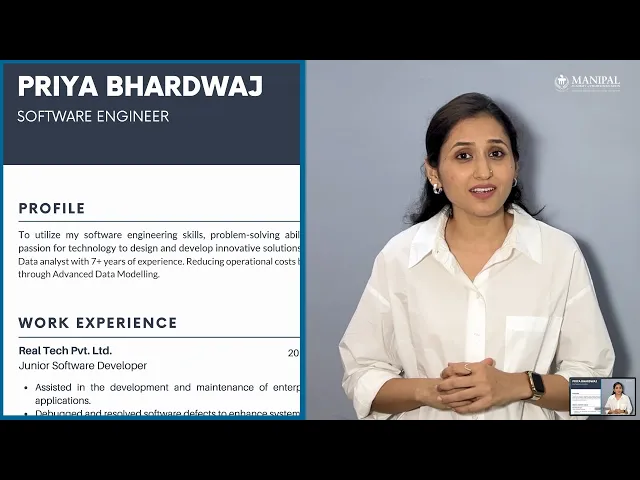
House Sparrow Films: Your Partner in Inclusive Video
House Sparrow Films has developed expertise in creating inclusive university videos that prioritize accessibility and neurodiversity. By integrating closed captions, visual aids, structured storytelling, and interactive learning features, HSF helps institutions provide comprehensive student support. Their production approach ensures that videos not only meet compliance standards but also empower learners with flexible, engaging, and equitable educational tools. Universities partnering with HSF can confidently deliver content that reflects inclusivity, adaptability, and academic excellence.
Conclusion
The shift toward digital learning has made video a central component of higher education. However, without intentional design, many students, especially those who are neurodiverse, face barriers to success. By creating inclusive university videos, institutions address accessibility challenges, support diverse learning needs, and foster a culture of equity and engagement. Accessibility is not just about compliance; it is about enabling all students to achieve their potential. Universities that embrace inclusivity today will prepare their students for tomorrow’s world, ensuring learning is a truly universal right. Ready to create a video content library that is accessible to all your employees? Contact us today to learn how House Sparrow Films can help.
Frequently Asked Questions
1. What makes a university video inclusive?
Inclusive videos feature captions, transcripts, interactive elements, and design consistency to accommodate different learning needs and abilities.
2. How do inclusive videos benefit neurodiverse learners?
They reduce cognitive overload, provide flexible content delivery, and ensure equitable access to education for learners with varying needs.
3. Are inclusive videos expensive to produce?
Not necessarily. Many accessibility features like captions or transcripts can be AI-generated, lowering costs while meeting compliance standards.
4. Can inclusive videos support all students, not just neurodiverse ones?
Yes. Features like playback customization and transcripts benefit all learners, enhancing comprehension and flexibility.
5. How can universities get started with inclusive video production?
Begin by adopting WCAG standards, partnering with experienced production teams, and incorporating student feedback into video design.





