Key Takeaways:
Poor technical quality is a major barrier to engagement.
Long, unedited videos increase cognitive overload and boredom.
Lack of visual variety and instructor presence leads to disengagement.
Ignoring accessibility features excludes diverse learners.
Insufficient planning and post-production undermine video impact.
Creating videos for MOOCs isn't just about hitting record, it's about delivering a structured, engaging experience that holds learners’ attention. A study by MIT found that student engagement drops sharply after the six-minute mark, even in well-produced content (source). That means every second counts. When videos are too long, lack clear visuals, or are poorly paced, students often disengage and drop out. These small oversights snowball into serious learning experience issues and damage course credibility. Successful online courses prioritize planning, clarity, and learner-centric storytelling to retain attention. Avoiding common MOOCs Video Mistakes, from weak intros to overwhelming content density, is critical to keeping learners motivated and completing your course. Precision in production isn’t optional; it’s the backbone of effective digital education.
Read more: MOOCs Video Production: A Step-by-Step Guide for Universities
Technical Blunders: The Most Common MOOCs Production Errors
The foundation of any successful MOOC video lies in its technical quality. Neglecting fundamental production aspects can lead to significant MOOCs Production Errors that immediately detract from the learning experience, regardless of the brilliance of the content. These errors are often among the first reasons for student disengagement.
Poor Audio Quality:
The Mistake: Muffled sound, excessive background noise, echoing rooms, or inconsistent volume levels.
The Impact: Learners cannot focus on what's being said, leading to frustration and disengagement. Audio issues are often cited as the top reason for abandoning video content.
The Fix: Use a high-quality external microphone (lavalier or condenser), record in a quiet environment, and apply proper audio editing (noise reduction, normalization).
Subpar Video Quality:
The Mistake: Grainy, pixelated, or out-of-focus footage; inconsistent lighting (too dark, too bright, harsh shadows); shaky camera work.
The Impact: Makes the video look unprofessional, strains learners' eyes, and can be visually distracting, pulling focus away from the content.
The Fix: Use a decent camera (even modern smartphones can work with good technique), ensure proper lighting (soft, even light from the front), use a tripod, and film in a well-organized, clean background.
Inadequate Editing:
The Mistake: Long pauses, unnecessary filler words, abrupt cuts, lack of visual transitions, or overly long takes without segmenting.
The Impact: Makes videos feel tedious and unprofessional, reducing pacing and making it harder for learners to stay focused.
The Fix: Edit tightly, remove dead air, use smooth transitions, and cut out mistakes to create a concise and polished final product.
Avoiding these technical pitfalls is the first and most critical step towards creating high-quality MOOCs and retaining online learners.
See how HSF helped UNext/Manipal avoid common MOOCs Production Errors by creating a crisp, well-structured learning video that keeps students engaged:
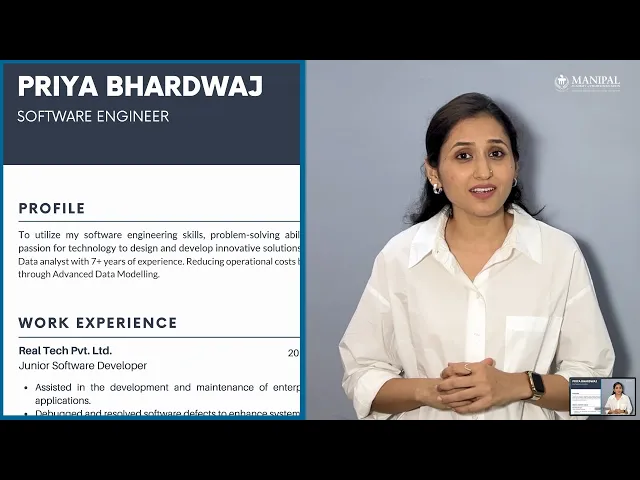
Content Presentation Pitfalls: Why Long Lectures Don't Work
One of the most significant pitfalls in creating MOOC videos is replicating the traditional lecture hall experience in an online format. Online learners, particularly in self-paced MOOCs, have different attention spans and learning preferences. Failing to adapt the presentation of content for video can lead to substantial Learning Experience Issues.
Overly Long Videos:
The Mistake: Creating video lectures that run for 30, 60, or even 90 minutes without breaks or changes in visual presentation.
The Impact: Attention spans wane quickly online. Long videos lead to fatigue, cognitive overload, and make it difficult for learners to re-engage or find specific information.
The Fix: Break down content into micro-lectures (5-15 minutes, ideally focused on a single concept). Use consistent segment titles to aid navigation.
Information Overload:
The Mistake: Cramming too much text on slides, speaking too quickly, or introducing too many new concepts in a single segment without sufficient explanation.
The Impact: Learners feel overwhelmed, struggle to process information, and may resort to rote memorization rather than deep understanding.
The Fix: Use minimalist slides with key points and strong visuals. Focus on one concept per video, and provide supplementary materials for deeper dives.
Lack of Visual Variety:
The Mistake: Relying solely on a talking head or static slides for the entire duration of the video.
The Impact: Monotony sets in, and visual learners are not adequately supported. Engagement drops dramatically.
The Fix: Incorporate dynamic visuals like animated graphics, screen recordings, demonstrations, relevant b-roll footage, and varied camera angles.
Adapting your content presentation to suit the online video format is crucial for maintaining learner interest and facilitating genuine comprehension.
Engagement Saboteurs: Leading to Student Dropout in MOOCs
Beyond just the technical and content presentation, how the instructor delivers the material can significantly foster deep engagement or, conversely, lead to Student Dropout in MOOCs. Many common errors lie in the delivery style itself.
Monotonous Delivery:
The Mistake: Speaking in a flat, unenthusiastic tone; lacking vocal variety; reading directly from a script without natural inflection.
The Impact: Dulls the learning experience, makes the instructor seem unapproachable, and makes it very easy for learners to tune out.
The Fix: Practice vocal variety, use gestures, maintain eye contact with the camera, and bring genuine enthusiasm to the material. Speak clearly and at a moderate pace.
Lack of Interaction Prompts:
The Mistake: Treating the video as a one-way broadcast without encouraging any learner participation or reflection.
The Impact: Passive consumption of content, leading to lower retention and missed opportunities for active learning. Students feel disconnected.
The Fix: Integrate "pause and reflect" moments, pose questions directly to the audience, refer to discussion forums, or prompt learners to complete a small task before continuing.
Ignoring Body Language and Eye Contact:
The Mistake: Staring at notes, looking away from the camera, or having stiff/awkward body language.
The Impact: Breaks the connection with the learner, making the instructor seem distant or uninterested.
The Fix: Position the camera at eye level, look directly into the lens as if speaking to an individual, and use natural, open body language.
Engaging delivery transforms a video from a mere lecture into an interactive and personable learning conversation, which is vital for sustained student involvement and high completion rates.
Read more: How to Create Your E-learning Courses in 5 Steps
Disregarding Accessibility: Common Video Pitfalls in Online Courses
A critical, yet often overlooked, category of Video Pitfalls in Online Courses is failing to design for accessibility. MOOCs inherently aim for a global and diverse audience, and overlooking accessibility means excluding a significant portion of potential learners.
No or Poor Quality Captions/Transcripts:
The Mistake: Not providing captions, relying on auto-generated captions without editing, or providing inaccurate/poorly synchronized captions.
The Impact: Excludes learners with hearing impairments, those in noisy environments, or non-native speakers. Hinders comprehension and searchability.
The Fix: Invest in professional captioning services or meticulously edit auto-generated captions. Provide downloadable, searchable transcripts for all video content.
Lack of Visual Clarity for All:
The Mistake: Using low-contrast text, relying solely on color to convey meaning (problematic for color-blind learners), or presenting complex visuals without verbal description.
The Impact: Creates barriers for learners with visual impairments or color blindness, leading to confusion and frustration.
The Fix: Ensure high contrast for all on-screen text and graphics. Use patterns or distinct labels in addition to color. Verbally describe key visual elements.
Inconsistent Pacing or Overly Fast Speech:
The Mistake: Speaking too quickly without pauses, or having erratic pacing in videos.
The Impact: Makes it difficult for learners who need more processing time, including those with learning disabilities or non-native speakers, to follow along.
The Fix: Maintain a clear, consistent, and moderate speaking pace. Allow brief pauses after important points.
Lack of Strategy: Overcoming Effective MOOCs Video Tips
Many common errors stem from inadequate planning before filming and insufficient attention during the post-production phase. These oversights can lead to a disjointed learning experience. To truly have Effective MOOCs Video Tips, a strategic approach is necessary.
Absence of a Script or Storyboard:
The Mistake: Winging it during recording, leading to rambling, repetition, or forgetting key points.
The Impact: Videos lack focus, become disorganized, and waste learners' time.
The Fix: Develop a detailed script or at least a thorough outline and storyboard. This ensures logical flow, covers all points, and allows for efficient editing.
Skipping Practice Runs:
The Mistake: Recording without rehearsing the content or the technical setup.
The Impact: Leads to excessive bloopers, awkward pauses, and discomfort on camera, making the final video less polished.
The Fix: Practice your delivery multiple times. Do test recordings to check audio, lighting, and camera angles before the main shoot.
Neglecting Quality Checks:
The Mistake: Releasing videos without thorough review for technical glitches, content accuracy, or pedagogical effectiveness.
The Impact: Errors get published, damaging credibility and frustrating learners.
The Fix: Have multiple people review the final videos for quality, accuracy, and flow before publishing. Check for proper captioning and synchronized audio/video.
Over-reliance on Auto-Features:
The Mistake: Depending solely on in-camera auto-settings or basic software features without manual adjustments or professional oversight.
The Impact: Leads to inconsistent quality, poor exposure, or unbalanced sound.
The Fix: Understand your equipment, use manual settings where appropriate, and consider professional post-production for optimal results.
Effective planning and meticulous post-production are as crucial as the filming itself for producing high-quality and impactful MOOCs videos.
Read more: How Universities can use MOOCs Videos to Attract More Students
Common Mistake | Impact on Learner Experience | Effective MOOCs Video Tips to Avoid It |
Poor Audio Quality | Frustration, disengagement, and lack of clarity | Use an external mic, a quiet environment, and audio editing. |
Overly Long Videos | Cognitive overload, boredom, dropout | Break into 5-15 min micro-lectures, focus on one concept. |
Monotonous Delivery | Disengagement, perceived disinterest | Vary tone, use gestures, maintain eye contact, and bring enthusiasm. |
No Captions/Poor Captions | Exclusion, comprehension barriers | Invest in accurate captions/transcripts, and review auto-generated. |
Lack of Script/Storyboard | Disorganization, wasted time | Plan content flow, outline, and storyboard thoroughly. |
House Sparrow Films: Your Partner in Avoiding MOOCs Production Errors
At House Sparrow Films, we understand the challenges of creating engaging online educational content and are specialists in helping you avoid common MOOCs Production Errors. From pre-production planning and script refinement to professional filming and post-production, we ensure every aspect of your MOOCs videos is optimized for impact. Our expertise ensures that your university's valuable content is presented with clarity, professionalism, and engaging visuals, helping to reduce student attrition and foster successful learning experiences. Partner with HSF to transform your educational vision into flawless, high-quality online courses.
Conclusion
Creating successful MOOCs videos requires more than just content expertise; it demands a keen awareness of potential MOOC video Mistakes. By meticulously addressing technical quality, adapting content presentation for online learning, perfecting delivery, prioritizing accessibility, and investing in robust planning and post-production, educators can effectively prevent common Video Pitfalls in Online Courses. Avoiding these errors is paramount to reducing student dropout and instead providing a seamless, engaging, and highly effective learning experience for online learners globally. Ready to produce flawless MOOCs videos that maximize student engagement? Contact House Sparrow Films to elevate your educational video production.
Frequently Asked Questions
What's the most critical technical mistake to avoid?
Poor audio quality is the most common and detrimental mistake; clear audio is paramount.
How long should MOOC videos ideally be?
Aim for 5-15 minute segments, each focusing on a single core concept.
Is it okay to read directly from a script?
While a script helps, practice delivering it naturally to avoid a monotonous tone.
Why are captions so important for MOOCs videos?
They ensure accessibility for hearing-impaired learners and non-native speakers and aid comprehension.
What's the role of planning in avoiding mistakes?
Thorough planning (scripting, storyboarding) prevents disorganization, repetition, and technical errors during production.
Key Takeaways:
Poor technical quality is a major barrier to engagement.
Long, unedited videos increase cognitive overload and boredom.
Lack of visual variety and instructor presence leads to disengagement.
Ignoring accessibility features excludes diverse learners.
Insufficient planning and post-production undermine video impact.
Creating videos for MOOCs isn't just about hitting record, it's about delivering a structured, engaging experience that holds learners’ attention. A study by MIT found that student engagement drops sharply after the six-minute mark, even in well-produced content (source). That means every second counts. When videos are too long, lack clear visuals, or are poorly paced, students often disengage and drop out. These small oversights snowball into serious learning experience issues and damage course credibility. Successful online courses prioritize planning, clarity, and learner-centric storytelling to retain attention. Avoiding common MOOCs Video Mistakes, from weak intros to overwhelming content density, is critical to keeping learners motivated and completing your course. Precision in production isn’t optional; it’s the backbone of effective digital education.
Read more: MOOCs Video Production: A Step-by-Step Guide for Universities
Technical Blunders: The Most Common MOOCs Production Errors
The foundation of any successful MOOC video lies in its technical quality. Neglecting fundamental production aspects can lead to significant MOOCs Production Errors that immediately detract from the learning experience, regardless of the brilliance of the content. These errors are often among the first reasons for student disengagement.
Poor Audio Quality:
The Mistake: Muffled sound, excessive background noise, echoing rooms, or inconsistent volume levels.
The Impact: Learners cannot focus on what's being said, leading to frustration and disengagement. Audio issues are often cited as the top reason for abandoning video content.
The Fix: Use a high-quality external microphone (lavalier or condenser), record in a quiet environment, and apply proper audio editing (noise reduction, normalization).
Subpar Video Quality:
The Mistake: Grainy, pixelated, or out-of-focus footage; inconsistent lighting (too dark, too bright, harsh shadows); shaky camera work.
The Impact: Makes the video look unprofessional, strains learners' eyes, and can be visually distracting, pulling focus away from the content.
The Fix: Use a decent camera (even modern smartphones can work with good technique), ensure proper lighting (soft, even light from the front), use a tripod, and film in a well-organized, clean background.
Inadequate Editing:
The Mistake: Long pauses, unnecessary filler words, abrupt cuts, lack of visual transitions, or overly long takes without segmenting.
The Impact: Makes videos feel tedious and unprofessional, reducing pacing and making it harder for learners to stay focused.
The Fix: Edit tightly, remove dead air, use smooth transitions, and cut out mistakes to create a concise and polished final product.
Avoiding these technical pitfalls is the first and most critical step towards creating high-quality MOOCs and retaining online learners.
See how HSF helped UNext/Manipal avoid common MOOCs Production Errors by creating a crisp, well-structured learning video that keeps students engaged:
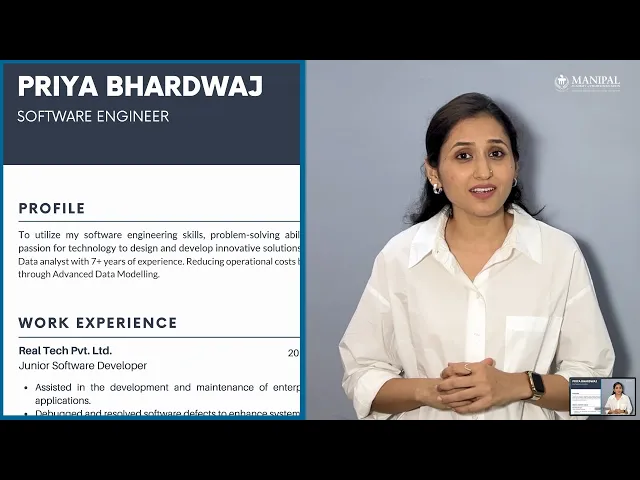
Content Presentation Pitfalls: Why Long Lectures Don't Work
One of the most significant pitfalls in creating MOOC videos is replicating the traditional lecture hall experience in an online format. Online learners, particularly in self-paced MOOCs, have different attention spans and learning preferences. Failing to adapt the presentation of content for video can lead to substantial Learning Experience Issues.
Overly Long Videos:
The Mistake: Creating video lectures that run for 30, 60, or even 90 minutes without breaks or changes in visual presentation.
The Impact: Attention spans wane quickly online. Long videos lead to fatigue, cognitive overload, and make it difficult for learners to re-engage or find specific information.
The Fix: Break down content into micro-lectures (5-15 minutes, ideally focused on a single concept). Use consistent segment titles to aid navigation.
Information Overload:
The Mistake: Cramming too much text on slides, speaking too quickly, or introducing too many new concepts in a single segment without sufficient explanation.
The Impact: Learners feel overwhelmed, struggle to process information, and may resort to rote memorization rather than deep understanding.
The Fix: Use minimalist slides with key points and strong visuals. Focus on one concept per video, and provide supplementary materials for deeper dives.
Lack of Visual Variety:
The Mistake: Relying solely on a talking head or static slides for the entire duration of the video.
The Impact: Monotony sets in, and visual learners are not adequately supported. Engagement drops dramatically.
The Fix: Incorporate dynamic visuals like animated graphics, screen recordings, demonstrations, relevant b-roll footage, and varied camera angles.
Adapting your content presentation to suit the online video format is crucial for maintaining learner interest and facilitating genuine comprehension.
Engagement Saboteurs: Leading to Student Dropout in MOOCs
Beyond just the technical and content presentation, how the instructor delivers the material can significantly foster deep engagement or, conversely, lead to Student Dropout in MOOCs. Many common errors lie in the delivery style itself.
Monotonous Delivery:
The Mistake: Speaking in a flat, unenthusiastic tone; lacking vocal variety; reading directly from a script without natural inflection.
The Impact: Dulls the learning experience, makes the instructor seem unapproachable, and makes it very easy for learners to tune out.
The Fix: Practice vocal variety, use gestures, maintain eye contact with the camera, and bring genuine enthusiasm to the material. Speak clearly and at a moderate pace.
Lack of Interaction Prompts:
The Mistake: Treating the video as a one-way broadcast without encouraging any learner participation or reflection.
The Impact: Passive consumption of content, leading to lower retention and missed opportunities for active learning. Students feel disconnected.
The Fix: Integrate "pause and reflect" moments, pose questions directly to the audience, refer to discussion forums, or prompt learners to complete a small task before continuing.
Ignoring Body Language and Eye Contact:
The Mistake: Staring at notes, looking away from the camera, or having stiff/awkward body language.
The Impact: Breaks the connection with the learner, making the instructor seem distant or uninterested.
The Fix: Position the camera at eye level, look directly into the lens as if speaking to an individual, and use natural, open body language.
Engaging delivery transforms a video from a mere lecture into an interactive and personable learning conversation, which is vital for sustained student involvement and high completion rates.
Read more: How to Create Your E-learning Courses in 5 Steps
Disregarding Accessibility: Common Video Pitfalls in Online Courses
A critical, yet often overlooked, category of Video Pitfalls in Online Courses is failing to design for accessibility. MOOCs inherently aim for a global and diverse audience, and overlooking accessibility means excluding a significant portion of potential learners.
No or Poor Quality Captions/Transcripts:
The Mistake: Not providing captions, relying on auto-generated captions without editing, or providing inaccurate/poorly synchronized captions.
The Impact: Excludes learners with hearing impairments, those in noisy environments, or non-native speakers. Hinders comprehension and searchability.
The Fix: Invest in professional captioning services or meticulously edit auto-generated captions. Provide downloadable, searchable transcripts for all video content.
Lack of Visual Clarity for All:
The Mistake: Using low-contrast text, relying solely on color to convey meaning (problematic for color-blind learners), or presenting complex visuals without verbal description.
The Impact: Creates barriers for learners with visual impairments or color blindness, leading to confusion and frustration.
The Fix: Ensure high contrast for all on-screen text and graphics. Use patterns or distinct labels in addition to color. Verbally describe key visual elements.
Inconsistent Pacing or Overly Fast Speech:
The Mistake: Speaking too quickly without pauses, or having erratic pacing in videos.
The Impact: Makes it difficult for learners who need more processing time, including those with learning disabilities or non-native speakers, to follow along.
The Fix: Maintain a clear, consistent, and moderate speaking pace. Allow brief pauses after important points.
Lack of Strategy: Overcoming Effective MOOCs Video Tips
Many common errors stem from inadequate planning before filming and insufficient attention during the post-production phase. These oversights can lead to a disjointed learning experience. To truly have Effective MOOCs Video Tips, a strategic approach is necessary.
Absence of a Script or Storyboard:
The Mistake: Winging it during recording, leading to rambling, repetition, or forgetting key points.
The Impact: Videos lack focus, become disorganized, and waste learners' time.
The Fix: Develop a detailed script or at least a thorough outline and storyboard. This ensures logical flow, covers all points, and allows for efficient editing.
Skipping Practice Runs:
The Mistake: Recording without rehearsing the content or the technical setup.
The Impact: Leads to excessive bloopers, awkward pauses, and discomfort on camera, making the final video less polished.
The Fix: Practice your delivery multiple times. Do test recordings to check audio, lighting, and camera angles before the main shoot.
Neglecting Quality Checks:
The Mistake: Releasing videos without thorough review for technical glitches, content accuracy, or pedagogical effectiveness.
The Impact: Errors get published, damaging credibility and frustrating learners.
The Fix: Have multiple people review the final videos for quality, accuracy, and flow before publishing. Check for proper captioning and synchronized audio/video.
Over-reliance on Auto-Features:
The Mistake: Depending solely on in-camera auto-settings or basic software features without manual adjustments or professional oversight.
The Impact: Leads to inconsistent quality, poor exposure, or unbalanced sound.
The Fix: Understand your equipment, use manual settings where appropriate, and consider professional post-production for optimal results.
Effective planning and meticulous post-production are as crucial as the filming itself for producing high-quality and impactful MOOCs videos.
Read more: How Universities can use MOOCs Videos to Attract More Students
Common Mistake | Impact on Learner Experience | Effective MOOCs Video Tips to Avoid It |
Poor Audio Quality | Frustration, disengagement, and lack of clarity | Use an external mic, a quiet environment, and audio editing. |
Overly Long Videos | Cognitive overload, boredom, dropout | Break into 5-15 min micro-lectures, focus on one concept. |
Monotonous Delivery | Disengagement, perceived disinterest | Vary tone, use gestures, maintain eye contact, and bring enthusiasm. |
No Captions/Poor Captions | Exclusion, comprehension barriers | Invest in accurate captions/transcripts, and review auto-generated. |
Lack of Script/Storyboard | Disorganization, wasted time | Plan content flow, outline, and storyboard thoroughly. |
House Sparrow Films: Your Partner in Avoiding MOOCs Production Errors
At House Sparrow Films, we understand the challenges of creating engaging online educational content and are specialists in helping you avoid common MOOCs Production Errors. From pre-production planning and script refinement to professional filming and post-production, we ensure every aspect of your MOOCs videos is optimized for impact. Our expertise ensures that your university's valuable content is presented with clarity, professionalism, and engaging visuals, helping to reduce student attrition and foster successful learning experiences. Partner with HSF to transform your educational vision into flawless, high-quality online courses.
Conclusion
Creating successful MOOCs videos requires more than just content expertise; it demands a keen awareness of potential MOOC video Mistakes. By meticulously addressing technical quality, adapting content presentation for online learning, perfecting delivery, prioritizing accessibility, and investing in robust planning and post-production, educators can effectively prevent common Video Pitfalls in Online Courses. Avoiding these errors is paramount to reducing student dropout and instead providing a seamless, engaging, and highly effective learning experience for online learners globally. Ready to produce flawless MOOCs videos that maximize student engagement? Contact House Sparrow Films to elevate your educational video production.
Frequently Asked Questions
What's the most critical technical mistake to avoid?
Poor audio quality is the most common and detrimental mistake; clear audio is paramount.
How long should MOOC videos ideally be?
Aim for 5-15 minute segments, each focusing on a single core concept.
Is it okay to read directly from a script?
While a script helps, practice delivering it naturally to avoid a monotonous tone.
Why are captions so important for MOOCs videos?
They ensure accessibility for hearing-impaired learners and non-native speakers and aid comprehension.
What's the role of planning in avoiding mistakes?
Thorough planning (scripting, storyboarding) prevents disorganization, repetition, and technical errors during production.





