Key Takeaways:
Understand your MOOC audience and define clear learning objectives.
Strategic planning from syllabus to storyboard is crucial.
High-quality audio and visuals are non-negotiable for professionalism.
Integrate interactive elements and varied formats for engagement.
Diverse video types enhance learning and accommodate different styles.
Engaging learners in MOOCs requires more than uploading lectures; it demands thoughtful production that keeps them tuned in. By 2021, MOOCs had reached 220 million learners globally, with over 40 million signing up for at least one course that year. But rapid enrollment doesn’t always guarantee meaningful engagement. In a sea of online content, the real differentiator is video quality and how well your course content informs and inspires. Whether you're teaching quantum mechanics or digital marketing, your video’s pacing, visuals, narration, and structure can make or break learner retention. Academic video creation for MOOCs isn’t just about recording lectures; it's about designing immersive experiences that encourage active learning and long-term recall.
The Core of Digital Learning: Online University Course Videos
In the realm of digital education, Online University Course Videos serve as the cornerstone of learning experiences for millions. These videos are not merely supplemental materials but often the main conduit through which professors impart knowledge, explain complex theories, and guide students through challenging concepts. The shift from traditional classrooms to virtual learning environments places immense pressure on the quality and effectiveness of these visual assets. A well-produced, engaging video can make an abstract topic accessible, foster a deeper understanding, and keep learners motivated through self-paced modules. Conversely, poorly designed or low-quality video can lead to learner disengagement, frustration, and high dropout rates.
Read more: MOOCs Video Production: A Step-by-Step Guide for Universities
The Foundation: Understanding Your MOOC Audience and Learning Objectives
Before you even think about cameras or scripts, the most critical step in creating impactful MOOCs videos is a deep understanding of your audience and meticulously defined learning objectives. This foundational work informs every subsequent decision in your Academic Video Creation process.
Understanding Your Diverse MOOC Audience:
Global Reach: MOOCs attract learners from various cultural backgrounds, time zones, and educational levels. Your language and examples should be universally accessible.
Varied Motivations: Learners might be professionals upskilling, students exploring new fields, or lifelong learners pursuing interests. Cater to different learning goals.
Self-Paced Learners: They need clear structure, self-assessment opportunities, and sustained motivation without direct instructor presence.
Attention Spans: Online learners often have shorter attention spans than traditional students. This impacts video length and pacing.
Defining Clear Learning Objectives:
Specific & Measurable: For each module and video, clearly articulate what students should be able to do or understand after watching. (e.g., "Learners will be able to identify the three phases of mitosis" vs. "Learners will understand biology").
Cognitive Level: Determine if the objective is about recall, comprehension, application, analysis, synthesis, or evaluation. This dictates the complexity of the video content.
One Objective Per Video (Ideal): For shorter, more digestible videos, focus on one core learning objective per segment.
This initial planning phase ensures your videos are targeted, relevant, and designed to meet the specific needs of your global MOOC learners.
See how HSF helped UNext/Manipal deliver academic guidance at scale with a sharp, learner-focused video on resume building:
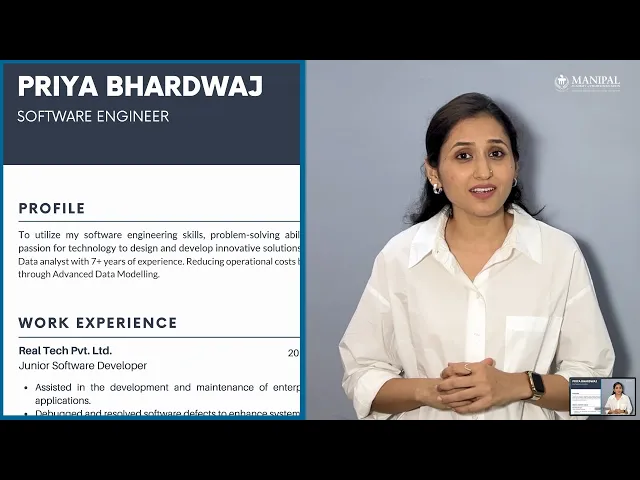
Strategic Planning: From Syllabus to Storyboard
Effective Massive Open Online Courses Video content doesn't happen by accident; it's the result of meticulous strategic planning that bridges your course syllabus with detailed video storyboards. This systematic approach ensures coherence, conciseness, and pedagogical effectiveness.
Deconstructing Your Syllabus:
Module Breakdown: Divide your course into logical modules, each addressing a specific theme.
Lecture Segmentation: Break down each module into individual lectures, ideally keeping them between 5-15 minutes. Longer videos should be exceptions and highly dynamic.
Identify Key Concepts: For each lecture, pinpoint the absolute core concepts that must be conveyed.
Learning Activities: Plan where quizzes, discussions, and assignments will fit in relation to the video content.
Developing Detailed Storyboards:
Visual-Verbal Alignment: For each video segment, create a storyboard that maps out what will be said (script/narration) alongside what will be seen (visuals, graphics, text overlays, screen recordings).
Scripting: Write a clear, concise, and conversational script. Read it aloud to check for flow and timing. This saves significant time in editing.
Visual Cues: Note transitions, animation ideas, where on-screen text will appear, and specific B-roll footage or demonstrative actions.
Pacing Notes: Indicate where pauses should occur, or where the pace might quicken.
This level of detailed planning ensures that every video serves a clear educational purpose, optimizing learner engagement and comprehension.
Mastering MOOCs Video Production for Clarity and Professionalism
The technical quality of your videos directly impacts perceived credibility and learner retention. For MOOCs Video Production, professionalism isn't just about aesthetics; it's about minimizing distractions and maximizing clarity.
Audio Excellence (Non-Negotiable):
Dedicated Microphones: Use an external microphone (e.g., USB mic, lavalier, or professional condenser mic). Poor audio is the fastest way to lose a learner.
Acoustically Treated Space: Record in a quiet environment, free from echoes or background noise. Carpets, curtains, and soft furniture help.
Clear Voice: Speak clearly, enunciate, and maintain a consistent volume. Monitor your levels to prevent distortion.
Visual Clarity and Engagement:
High-Resolution Camera: Aim for 1080p (Full HD) at minimum. Use a good quality webcam, mirrorless camera, or professional camcorder.
Optimal Lighting: Ensure your subject is well-lit, preferably with soft, even light to avoid harsh shadows. A three-point lighting setup is ideal, but even natural window light can work wonders.
Stable Footage: Use a tripod or ensure your camera is on a completely stable surface. Shaky video is highly distracting.
Professional Background: A clean, uncluttered, and consistent background (e.g., plain wall, academic office, branded virtual background) is essential.
On-Screen Elements: Use high-contrast, legible text overlays for key terms, lower thirds for names, and graphics to illustrate concepts.
Editing for Impact:
Concise Cuts: Remove long pauses, filler words, and unnecessary repetitions. Keep the pace engaging.
Smooth Transitions: Use simple, professional transitions between scenes or slides.
Consistency: Maintain consistent branding, audio levels, and visual style across all videos in your course.
Mastering these production elements ensures your MOOC videos are not just informative but also a pleasure to watch, fostering a strong learning environment.
Read more: How Universities can use MOOCs Videos to Attract More Students
Designing for Dynamic MOOC Video Engagement Tips
Implementing effective MOOC Video Engagement Tips is crucial to prevent high dropout rates and ensure educational objectives are met.
Varying Presentation Styles:
Talking Head: For personal connection, introductions, and direct instruction.
Screen Recordings: For software demonstrations, website navigation, or walking through complex documents.
Slides/Presentations: For illustrating concepts with visuals, charts, and key text points.
Whiteboard/Tablet Drawing: For explaining complex derivations, diagrams, or problem-solving step-by-step.
Demonstrations: For showing physical processes, experiments, or real-world applications.
Interactive Prompts (within video or alongside):"Pause and Reflect": Verbally prompt learners to pause the video and answer a question, think about a concept, or complete a mini-exercise.
In-Video Quizzes: While full native support varies, you can direct learners to a short quiz immediately after a concept is taught, either on the platform or an external tool.
Discussion Prompts: End video segments by posing a question that encourages interaction in the course's discussion forums.
Storytelling and Real-World Relevance:Anecdotes: Share personal stories or experiences that relate to the topic.
Case Studies: Use real-world examples to illustrate theories and show practical application.
Problem-Based Learning: Start with a problem that the video content will help solve.
Pacing and Energy:Dynamic Delivery: Speak with enthusiasm, vary your tone, and maintain a lively pace to keep listeners engaged.
Conciseness: Get to the point quickly. Respect learners' time by avoiding unnecessary tangents or overly long explanations.
An engaging video fosters active learning, making the experience more enjoyable and effective, leading to higher completion rates.
Diversifying Your Delivery: Beyond the Lecture Format
While traditional lectures remain a core component, successful Learning Platform Video Production for MOOCs often involves a diverse range of video formats. This multi-faceted approach caters to different learning styles, prevents monotony, and enhances the overall educational experience.
Types of MOOCs Videos to Consider:
Introductory/Overview Videos: Short videos at the beginning of the course or each module to set expectations, outline learning objectives, and provide a roadmap.
Core Content Lectures: The primary videos delivering theoretical knowledge, but broken into digestible chunks.
Demonstration Videos: Step-by-step visuals for practical skills, software usage, or experiments.
Interview Videos: Feature guest experts, alumni, or industry professionals to provide diverse perspectives and real-world insights.
Case Study Videos: Present real-life scenarios and guide learners through analysis and problem-solving.
Q&A Sessions/FAQs: Short videos addressing common student questions from previous iterations or anticipated queries.
Review/Summary Videos: At the end of modules or the course, offering a concise recap of key takeaways.
Field Trip/Documentary Style: Short segments showing relevant locations, historical sites, or practical applications in real-world settings (e.g., a lab, a business, an archaeological dig).
Read more: The Power of Multilingual Videos in Global Education
MOOCs Video Type | Primary Purpose | Ideal Length & Format | Example Use Case |
Core Lecture Video | Deliver theoretical knowledge | 5-15 min, talking head + slides | Explaining quantum physics concepts |
Demonstration Video | Show practical skills/processes | 3-10 min, screen recording/demo | How to use specific statistical software |
Expert Interview | Provide real-world perspective | 8-20 min, interview format | Discussing ethics in AI with a professional |
Case Study Video | Apply concepts to real scenarios | 10-25 min, narrative + visuals | Analyzing a historical political crisis |
Review/Summary Video | Recap key takeaways, reinforce learning | 2-5 min, talking head + graphics | End-of-module concept review |
House Sparrow Films: Partnering for Exceptional Academic Video Creation
At House Sparrow Films, we understand the unique demands and high stakes of creating academic videos for MOOCs. We specialize in transforming complex academic content into engaging, high-quality video experiences that resonate with a global online audience. From meticulous instructional design and script refinement to professional-grade production and post-production, we handle every aspect of the video creation process. Our expertise in MOOCs Video Production ensures your course materials are not only clear and informative but also captivating, enhancing learner engagement and cementing your institution's reputation for educational excellence. Partner with HSF to create MOOCs videos that truly educate and inspire.
Conclusion
Creating Massive Open Online Courses Video that truly engages requires a strategic approach. It demands understanding your global audience, meticulous planning, and mastering professional production quality, especially clear audio. Designing for dynamic engagement through varied formats and interactive elements is crucial. By embracing these principles, instructors produce content that captivates learners, drives higher completion rates, and fulfills the promise of accessible, high-quality online education on a massive scale. Ready to elevate your MOOC videos to new levels of engagement and educational impact? Contact House Sparrow Films to discuss your project and vision.
Frequently Asked Questions
How long should MOOC videos typically be?
Aim for 5-15 minutes per video to maintain engagement and accommodate online attention spans.
Is a talking head video sufficient for MOOCs?
While personal connection is good, complement talking head segments with slides, screen recordings, or demonstrations for varied engagement.
What's the most important technical aspect for MOOC video quality?
Impeccable audio quality is paramount; learners will tolerate average video more than poor audio.
How can I make my MOOC videos more interactive?
Integrate in-video quizzes, clickable elements (if supported), or verbally prompt learners to pause and reflect/discuss.
Should I use a professional production company for my MOOC videos?
For high-stakes MOOCs with large audiences, professional production ensures top quality, consistency, and compliance with platform standards.
Key Takeaways:
Understand your MOOC audience and define clear learning objectives.
Strategic planning from syllabus to storyboard is crucial.
High-quality audio and visuals are non-negotiable for professionalism.
Integrate interactive elements and varied formats for engagement.
Diverse video types enhance learning and accommodate different styles.
Engaging learners in MOOCs requires more than uploading lectures; it demands thoughtful production that keeps them tuned in. By 2021, MOOCs had reached 220 million learners globally, with over 40 million signing up for at least one course that year. But rapid enrollment doesn’t always guarantee meaningful engagement. In a sea of online content, the real differentiator is video quality and how well your course content informs and inspires. Whether you're teaching quantum mechanics or digital marketing, your video’s pacing, visuals, narration, and structure can make or break learner retention. Academic video creation for MOOCs isn’t just about recording lectures; it's about designing immersive experiences that encourage active learning and long-term recall.
The Core of Digital Learning: Online University Course Videos
In the realm of digital education, Online University Course Videos serve as the cornerstone of learning experiences for millions. These videos are not merely supplemental materials but often the main conduit through which professors impart knowledge, explain complex theories, and guide students through challenging concepts. The shift from traditional classrooms to virtual learning environments places immense pressure on the quality and effectiveness of these visual assets. A well-produced, engaging video can make an abstract topic accessible, foster a deeper understanding, and keep learners motivated through self-paced modules. Conversely, poorly designed or low-quality video can lead to learner disengagement, frustration, and high dropout rates.
Read more: MOOCs Video Production: A Step-by-Step Guide for Universities
The Foundation: Understanding Your MOOC Audience and Learning Objectives
Before you even think about cameras or scripts, the most critical step in creating impactful MOOCs videos is a deep understanding of your audience and meticulously defined learning objectives. This foundational work informs every subsequent decision in your Academic Video Creation process.
Understanding Your Diverse MOOC Audience:
Global Reach: MOOCs attract learners from various cultural backgrounds, time zones, and educational levels. Your language and examples should be universally accessible.
Varied Motivations: Learners might be professionals upskilling, students exploring new fields, or lifelong learners pursuing interests. Cater to different learning goals.
Self-Paced Learners: They need clear structure, self-assessment opportunities, and sustained motivation without direct instructor presence.
Attention Spans: Online learners often have shorter attention spans than traditional students. This impacts video length and pacing.
Defining Clear Learning Objectives:
Specific & Measurable: For each module and video, clearly articulate what students should be able to do or understand after watching. (e.g., "Learners will be able to identify the three phases of mitosis" vs. "Learners will understand biology").
Cognitive Level: Determine if the objective is about recall, comprehension, application, analysis, synthesis, or evaluation. This dictates the complexity of the video content.
One Objective Per Video (Ideal): For shorter, more digestible videos, focus on one core learning objective per segment.
This initial planning phase ensures your videos are targeted, relevant, and designed to meet the specific needs of your global MOOC learners.
See how HSF helped UNext/Manipal deliver academic guidance at scale with a sharp, learner-focused video on resume building:
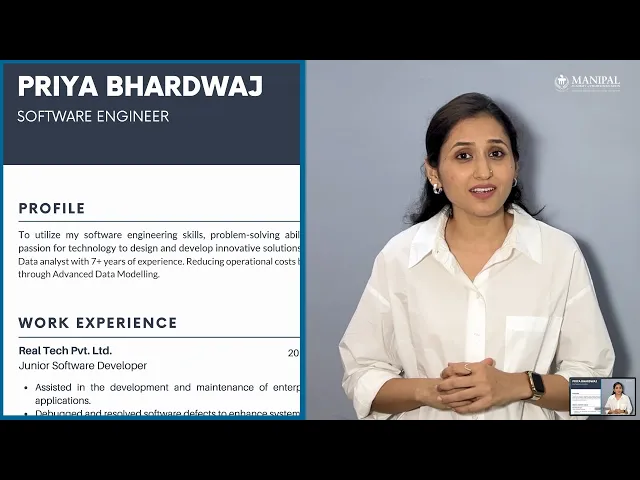
Strategic Planning: From Syllabus to Storyboard
Effective Massive Open Online Courses Video content doesn't happen by accident; it's the result of meticulous strategic planning that bridges your course syllabus with detailed video storyboards. This systematic approach ensures coherence, conciseness, and pedagogical effectiveness.
Deconstructing Your Syllabus:
Module Breakdown: Divide your course into logical modules, each addressing a specific theme.
Lecture Segmentation: Break down each module into individual lectures, ideally keeping them between 5-15 minutes. Longer videos should be exceptions and highly dynamic.
Identify Key Concepts: For each lecture, pinpoint the absolute core concepts that must be conveyed.
Learning Activities: Plan where quizzes, discussions, and assignments will fit in relation to the video content.
Developing Detailed Storyboards:
Visual-Verbal Alignment: For each video segment, create a storyboard that maps out what will be said (script/narration) alongside what will be seen (visuals, graphics, text overlays, screen recordings).
Scripting: Write a clear, concise, and conversational script. Read it aloud to check for flow and timing. This saves significant time in editing.
Visual Cues: Note transitions, animation ideas, where on-screen text will appear, and specific B-roll footage or demonstrative actions.
Pacing Notes: Indicate where pauses should occur, or where the pace might quicken.
This level of detailed planning ensures that every video serves a clear educational purpose, optimizing learner engagement and comprehension.
Mastering MOOCs Video Production for Clarity and Professionalism
The technical quality of your videos directly impacts perceived credibility and learner retention. For MOOCs Video Production, professionalism isn't just about aesthetics; it's about minimizing distractions and maximizing clarity.
Audio Excellence (Non-Negotiable):
Dedicated Microphones: Use an external microphone (e.g., USB mic, lavalier, or professional condenser mic). Poor audio is the fastest way to lose a learner.
Acoustically Treated Space: Record in a quiet environment, free from echoes or background noise. Carpets, curtains, and soft furniture help.
Clear Voice: Speak clearly, enunciate, and maintain a consistent volume. Monitor your levels to prevent distortion.
Visual Clarity and Engagement:
High-Resolution Camera: Aim for 1080p (Full HD) at minimum. Use a good quality webcam, mirrorless camera, or professional camcorder.
Optimal Lighting: Ensure your subject is well-lit, preferably with soft, even light to avoid harsh shadows. A three-point lighting setup is ideal, but even natural window light can work wonders.
Stable Footage: Use a tripod or ensure your camera is on a completely stable surface. Shaky video is highly distracting.
Professional Background: A clean, uncluttered, and consistent background (e.g., plain wall, academic office, branded virtual background) is essential.
On-Screen Elements: Use high-contrast, legible text overlays for key terms, lower thirds for names, and graphics to illustrate concepts.
Editing for Impact:
Concise Cuts: Remove long pauses, filler words, and unnecessary repetitions. Keep the pace engaging.
Smooth Transitions: Use simple, professional transitions between scenes or slides.
Consistency: Maintain consistent branding, audio levels, and visual style across all videos in your course.
Mastering these production elements ensures your MOOC videos are not just informative but also a pleasure to watch, fostering a strong learning environment.
Read more: How Universities can use MOOCs Videos to Attract More Students
Designing for Dynamic MOOC Video Engagement Tips
Implementing effective MOOC Video Engagement Tips is crucial to prevent high dropout rates and ensure educational objectives are met.
Varying Presentation Styles:
Talking Head: For personal connection, introductions, and direct instruction.
Screen Recordings: For software demonstrations, website navigation, or walking through complex documents.
Slides/Presentations: For illustrating concepts with visuals, charts, and key text points.
Whiteboard/Tablet Drawing: For explaining complex derivations, diagrams, or problem-solving step-by-step.
Demonstrations: For showing physical processes, experiments, or real-world applications.
Interactive Prompts (within video or alongside):"Pause and Reflect": Verbally prompt learners to pause the video and answer a question, think about a concept, or complete a mini-exercise.
In-Video Quizzes: While full native support varies, you can direct learners to a short quiz immediately after a concept is taught, either on the platform or an external tool.
Discussion Prompts: End video segments by posing a question that encourages interaction in the course's discussion forums.
Storytelling and Real-World Relevance:Anecdotes: Share personal stories or experiences that relate to the topic.
Case Studies: Use real-world examples to illustrate theories and show practical application.
Problem-Based Learning: Start with a problem that the video content will help solve.
Pacing and Energy:Dynamic Delivery: Speak with enthusiasm, vary your tone, and maintain a lively pace to keep listeners engaged.
Conciseness: Get to the point quickly. Respect learners' time by avoiding unnecessary tangents or overly long explanations.
An engaging video fosters active learning, making the experience more enjoyable and effective, leading to higher completion rates.
Diversifying Your Delivery: Beyond the Lecture Format
While traditional lectures remain a core component, successful Learning Platform Video Production for MOOCs often involves a diverse range of video formats. This multi-faceted approach caters to different learning styles, prevents monotony, and enhances the overall educational experience.
Types of MOOCs Videos to Consider:
Introductory/Overview Videos: Short videos at the beginning of the course or each module to set expectations, outline learning objectives, and provide a roadmap.
Core Content Lectures: The primary videos delivering theoretical knowledge, but broken into digestible chunks.
Demonstration Videos: Step-by-step visuals for practical skills, software usage, or experiments.
Interview Videos: Feature guest experts, alumni, or industry professionals to provide diverse perspectives and real-world insights.
Case Study Videos: Present real-life scenarios and guide learners through analysis and problem-solving.
Q&A Sessions/FAQs: Short videos addressing common student questions from previous iterations or anticipated queries.
Review/Summary Videos: At the end of modules or the course, offering a concise recap of key takeaways.
Field Trip/Documentary Style: Short segments showing relevant locations, historical sites, or practical applications in real-world settings (e.g., a lab, a business, an archaeological dig).
Read more: The Power of Multilingual Videos in Global Education
MOOCs Video Type | Primary Purpose | Ideal Length & Format | Example Use Case |
Core Lecture Video | Deliver theoretical knowledge | 5-15 min, talking head + slides | Explaining quantum physics concepts |
Demonstration Video | Show practical skills/processes | 3-10 min, screen recording/demo | How to use specific statistical software |
Expert Interview | Provide real-world perspective | 8-20 min, interview format | Discussing ethics in AI with a professional |
Case Study Video | Apply concepts to real scenarios | 10-25 min, narrative + visuals | Analyzing a historical political crisis |
Review/Summary Video | Recap key takeaways, reinforce learning | 2-5 min, talking head + graphics | End-of-module concept review |
House Sparrow Films: Partnering for Exceptional Academic Video Creation
At House Sparrow Films, we understand the unique demands and high stakes of creating academic videos for MOOCs. We specialize in transforming complex academic content into engaging, high-quality video experiences that resonate with a global online audience. From meticulous instructional design and script refinement to professional-grade production and post-production, we handle every aspect of the video creation process. Our expertise in MOOCs Video Production ensures your course materials are not only clear and informative but also captivating, enhancing learner engagement and cementing your institution's reputation for educational excellence. Partner with HSF to create MOOCs videos that truly educate and inspire.
Conclusion
Creating Massive Open Online Courses Video that truly engages requires a strategic approach. It demands understanding your global audience, meticulous planning, and mastering professional production quality, especially clear audio. Designing for dynamic engagement through varied formats and interactive elements is crucial. By embracing these principles, instructors produce content that captivates learners, drives higher completion rates, and fulfills the promise of accessible, high-quality online education on a massive scale. Ready to elevate your MOOC videos to new levels of engagement and educational impact? Contact House Sparrow Films to discuss your project and vision.
Frequently Asked Questions
How long should MOOC videos typically be?
Aim for 5-15 minutes per video to maintain engagement and accommodate online attention spans.
Is a talking head video sufficient for MOOCs?
While personal connection is good, complement talking head segments with slides, screen recordings, or demonstrations for varied engagement.
What's the most important technical aspect for MOOC video quality?
Impeccable audio quality is paramount; learners will tolerate average video more than poor audio.
How can I make my MOOC videos more interactive?
Integrate in-video quizzes, clickable elements (if supported), or verbally prompt learners to pause and reflect/discuss.
Should I use a professional production company for my MOOC videos?
For high-stakes MOOCs with large audiences, professional production ensures top quality, consistency, and compliance with platform standards.





